Adding Printer
-
4. Installing Printer
Then to Add Printer
First, Open Print Settings
Simply Start Typing ‘Print’: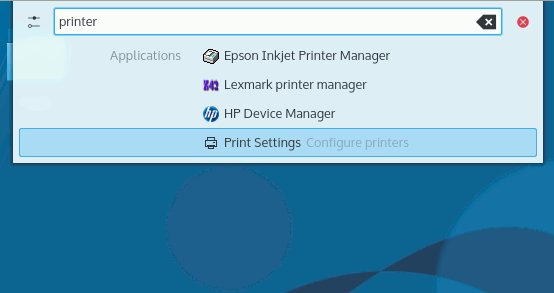
Next Unlock the Print Settings App:
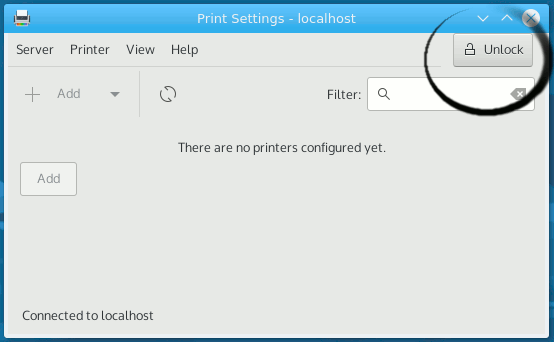
Finally, Go to Add Printer:
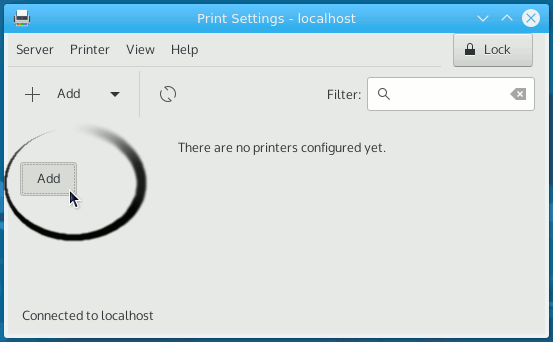
And the Printer Should be Successfully Added on System!
Contents
QuickChic Theme • Powered by WordPress