Kvantum Theme Debian Bullseye Installation Guide
Hi! The Tutorial shows you Step-by-Step How to Download and Install Kvantum Application Style Theme in Debian Bullseye 11 GNU/Linux.
And Kvantum (by Tsu Jan) is an SVG-based Theme Engine for Qt, tuned to KDE and LXQt, with an emphasis on Elegance, Usability and Practicality.
In my opinion, Kvantum is a Fancy Cool Great App Style pretty similar to that in the Enlightenment Desktop.

-
1. Launching Shell Emulator
Open a Shell Terminal emulator window
Just start Typing “konsole” on Desktop.
(Press “Enter” to Execute Commands)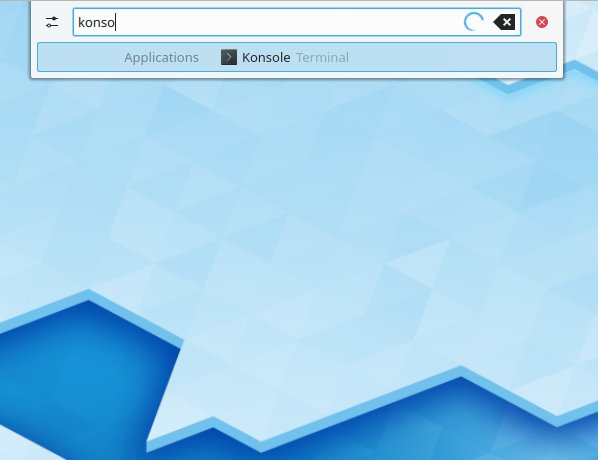
And Update Apt Repository:
sudo apt update
Contents
