GNU/Linux Ubuntu 20.04 Installing Artifactory Guide
Hi! The Tutorial shows you Step-by-Step How to Install and Getting-Started with Artifactory Repository Manager in Ubuntu 20.04 Focal LTS GNU/Linux Desktop.
And JFrog Artifactory Ubuntu Focal Setup is a Java Universal Repository Manager supporting all major Packaging Formats, Build Tools and CI Servers.
Moreover, Artifactory for Ubuntu 20.04 is a powerful, well-polished Open Source Tool that provides a number of cool Features, including:
- A nice AJAX-based web interface, where you can search and browse the repository
- The ability to perform bulk imports and exports of your repository
- Automatic backups of your repository
Finally, Artifactory comes bundled with a Tomcat web server, with default settings that are sufficient for most users.
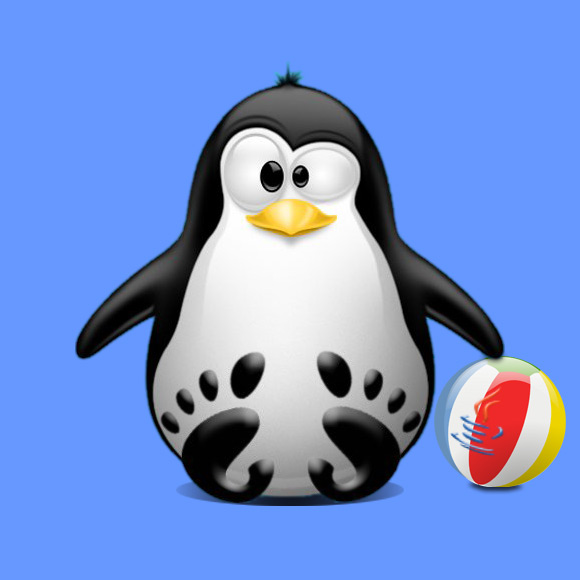
-
1. Launching Terminal
Open a Terminal Shell emulator window
Ctrl+Alt+t on Desktop
(Press “Enter” to Execute Commands).In case first see: Terminal QuickStart Guide.
Contents
