Adding Printer
-
6. Accessing Settings
Then Launch Settings Applet
Searching for “settings” on Bottom Menu: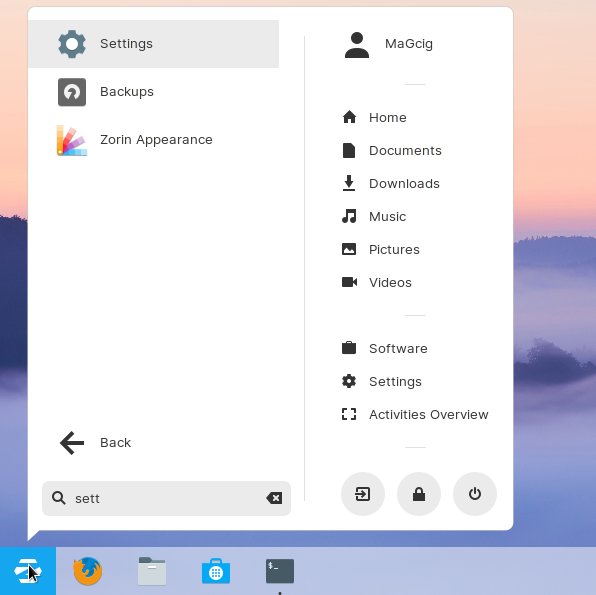
-
7. Adding HP Laser 107w/107a Printer
Finally, to Add Printer
First, Choose Devices: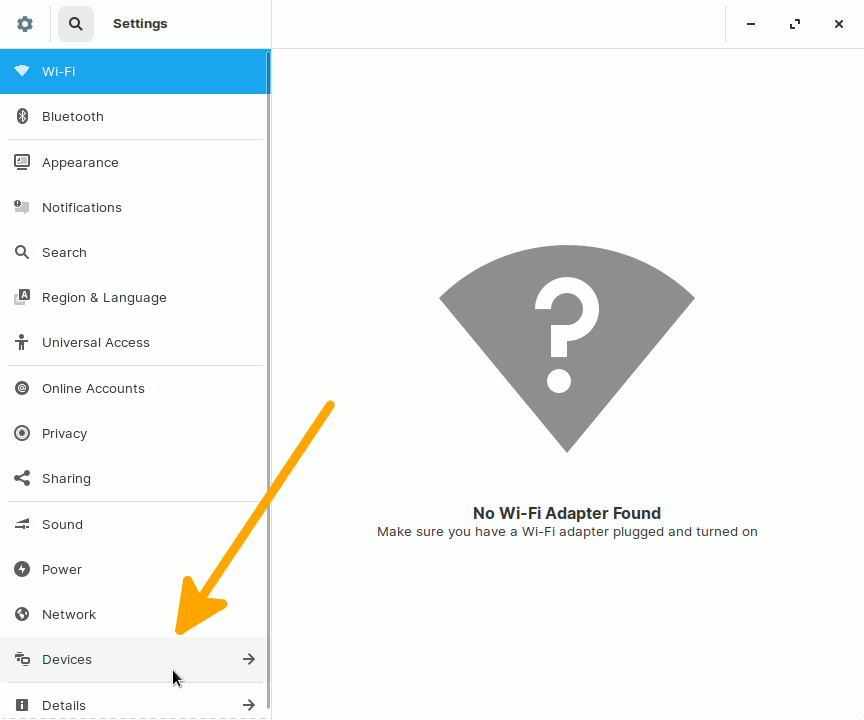
Then Printers:
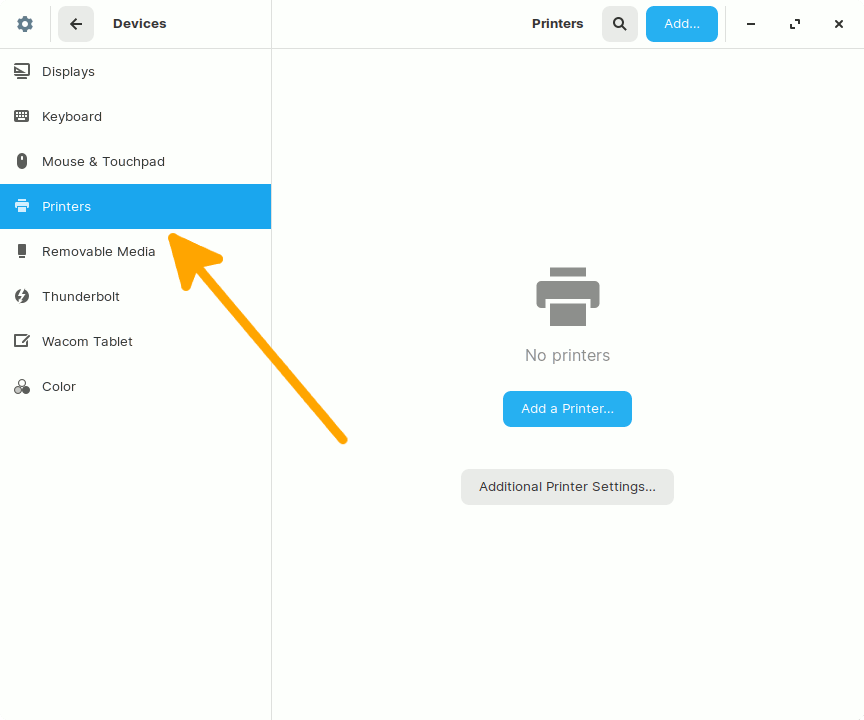
And then Add New Printer:
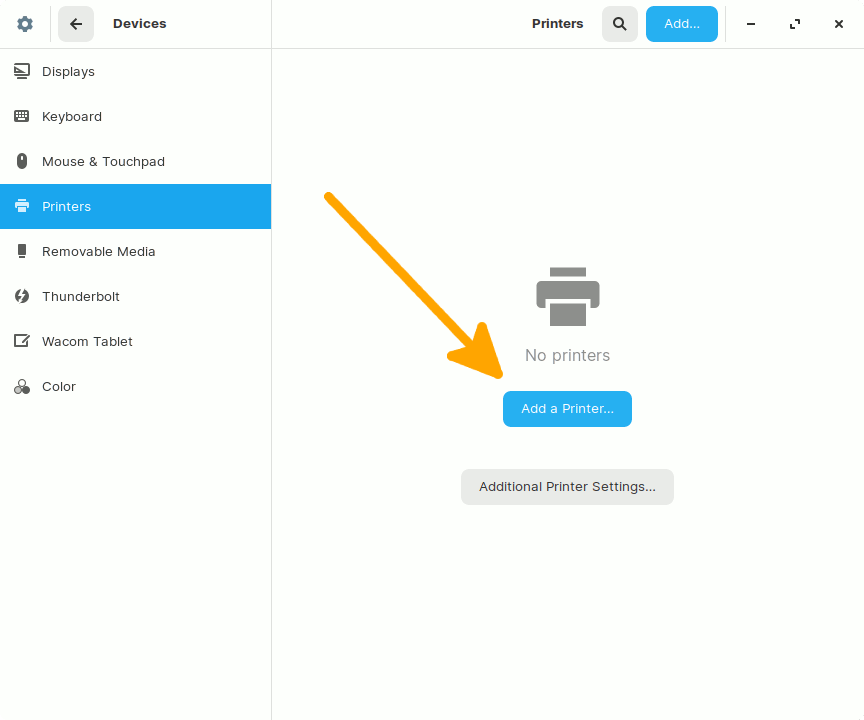
Then Browse to “Install PPD File” Driver.
How to Find Printer PPD File’s Location on Zorin OS
Or else try to Search it in the “Printers Database”.
Finally, the Printer should be Successfully Installed and Working on System!
Contents
