Accessing Downloads Folder
-
1. Accessing Downloads Folder with File Manager
Then to Open Google-Chrome Downloads Folder in File Manager
From the Chrome Bottom Bar Choose “Show in Folder”: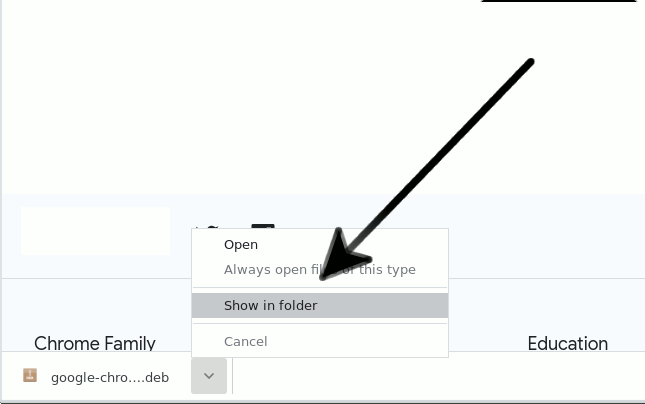
-
2. Accessing Downloads Folder with Terminal
Next to Access the Chrome Downloads Location in Terminal
Right-Click inside the File Manager Space and Choose “Open Terminal Here”: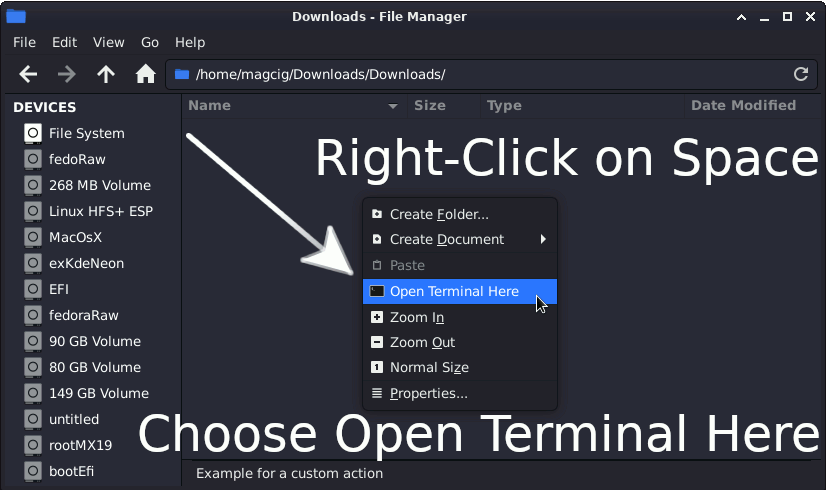
This Facility is Available on most GNU/Linux Desktops.
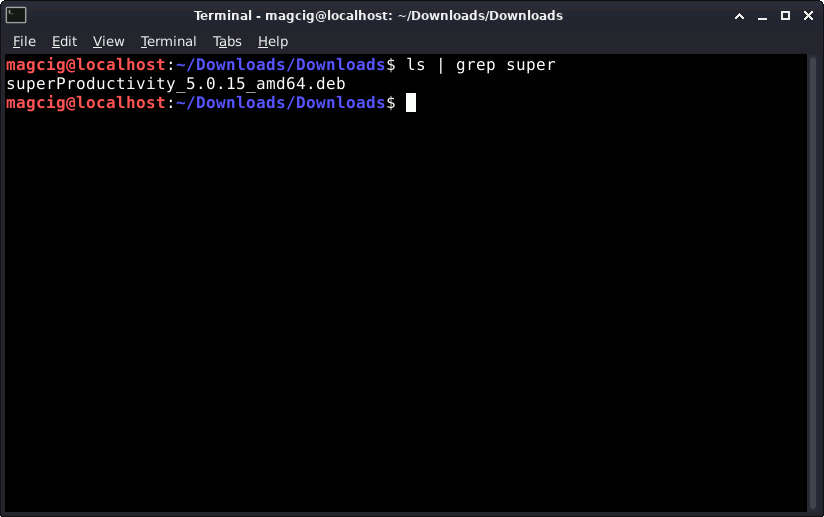
Then to display the path in output run this Command:
pwd
Or else directly Drag & Drop the File from the Folder into the Terminal window:
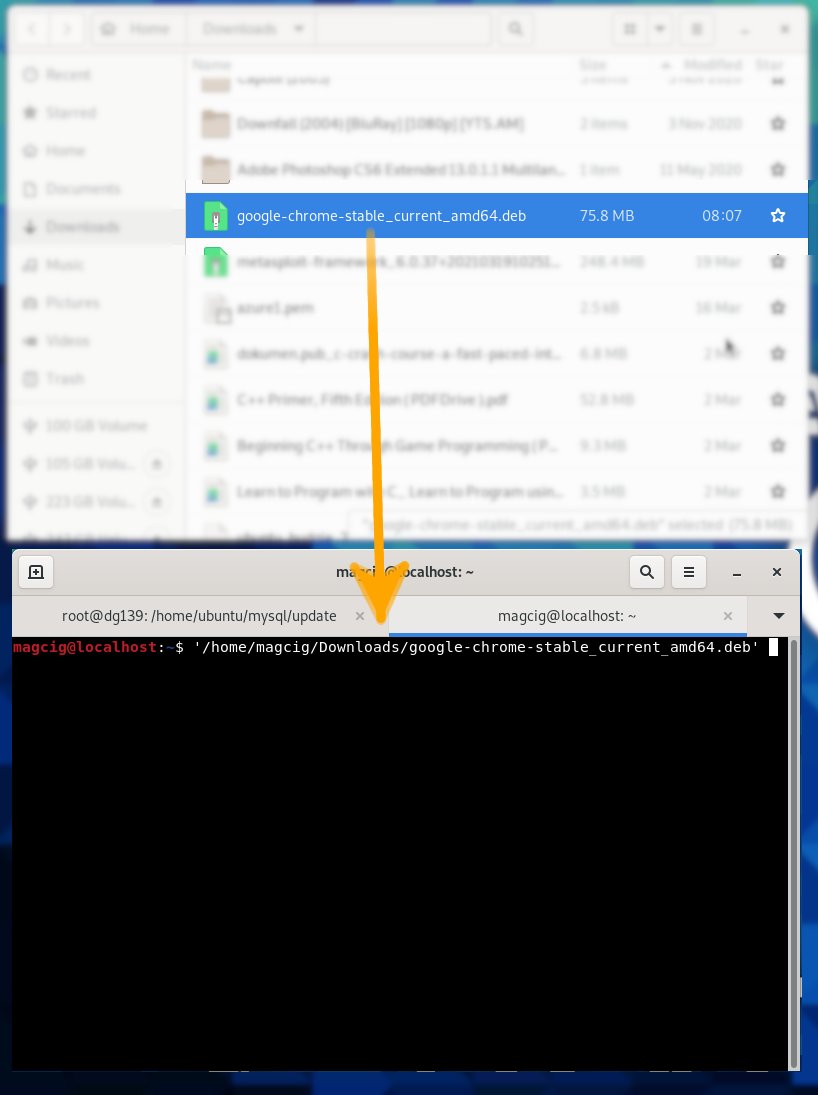
Contents
