Installing
-
3. Installing GDebi
Then Setup GDebi Package Installer
Check if Gdebi is there:which gdebi
If not then Install it with:
sudo apt update && sudo apt install gdebi
-
4. Installing Google-Chrome
Right-Click on Chrome .deb >> Open with GDebi Package Installer.
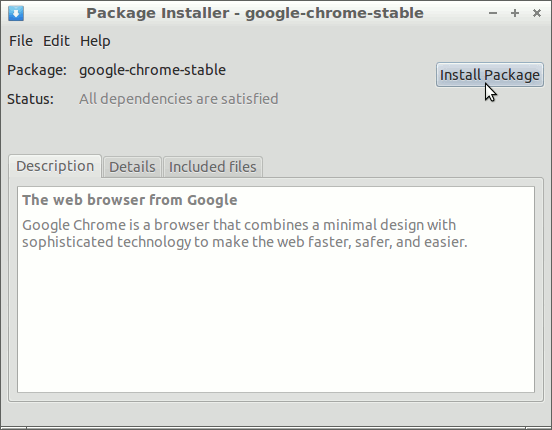
And then simply Click on Install Package
Or from Command Line:sudo apt install ~/Downloads/google-chrome*.deb
But if you are in Trouble to Find the Location on Terminal then See: How to Access Downloads Folder from Browser.
-
5. Launching Google-Chrome
Finally, Run & Enjoy Google-Chrome on MX Linux.
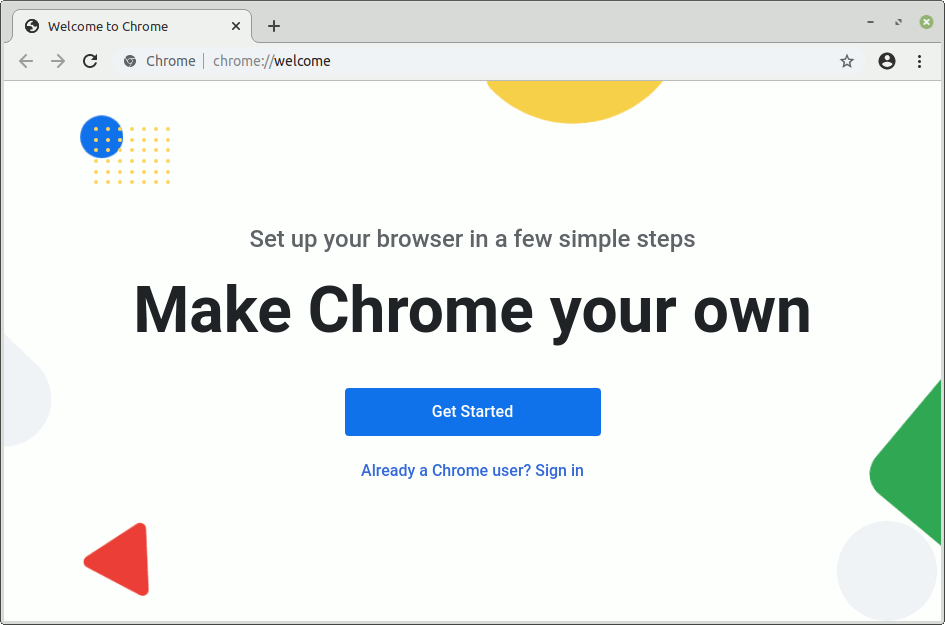
And you can Run it also from Terminal simply with:
google-chrome
Contents
