GNU/Linux Ubuntu 20.04 Realtek RTL8188EU Driver Setup – Step-by-step Guide
Hi! The Tutorial shows you Step-by-Step How to Install Realtek RTL8188EU WiFi Driver for Ubuntu 20.04 Focal LTS GNU/Linux.
And this Realtek Ubuntu Driver should support at least the following Devices:
- RTL8188eu
- RTL8188eus
- RTL8188etv
Especially pertinent to consider, as a Simpler Alternative, you should initially attempt with the PPA rtl8188EU Driver Setup.
Again for the rtl8188EUS Driver with “Monitor mode” and “Frame injection” see instead: Aircrack-ng.
Please be aware of how this Driver is Not supporting all the Linux Kernels range, so in case of issue consult the available Online Documentation.
So as a possible Solution, then you may also see: How to Install New Kernel Guide.
Again, in case of Issue for preventing any possible Driver loading Interference you should also take into account: How to Blacklist Kernel Modules.
Finally, this Setup is valid for all the Ubuntu-based Distros like:
- Linux Mint
- Zorin OS
- Lubuntu
- Elementary OS
- Kde Neon
- Pop_OS!
- Xubuntu
- Linux Lite
- Bodhi
- Puppy
- Kubuntu
- LXLE
- Trisquel
- Voyager Ubuntu
- feren OS
- Peppermint
- Linux Ultimate Edition (You may just need to Discover what’s the Parent Release)
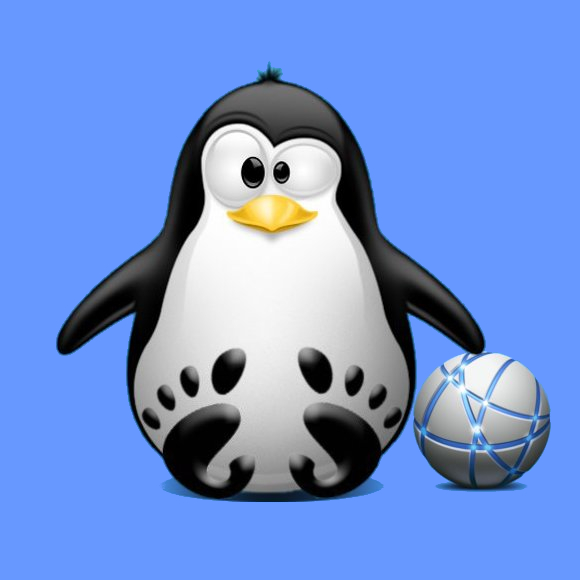
1. Launching Shell Emulator
Open a Terminal window
(Press “Enter” to Execute Commands).In case first see: Terminal QuickStart Guide.
2. Installing Dependencies
Then to Install Required Stuff
Run:sudo apt install build-essential linux-headers-$(uname -r) dkms git
Authenticate with the User Admin Pass.
If Got “User is Not in Sudoers file” then see: How to Enable sudo.
And then possibly to reboot:sudo reboot
Contents
