Running
-
4. Running KDE 5 Plasma
Finally, Login into your KDE 5 Plasma FreeBSD 12 Desktop.
And Access it by the KDE 5 Login Screen:
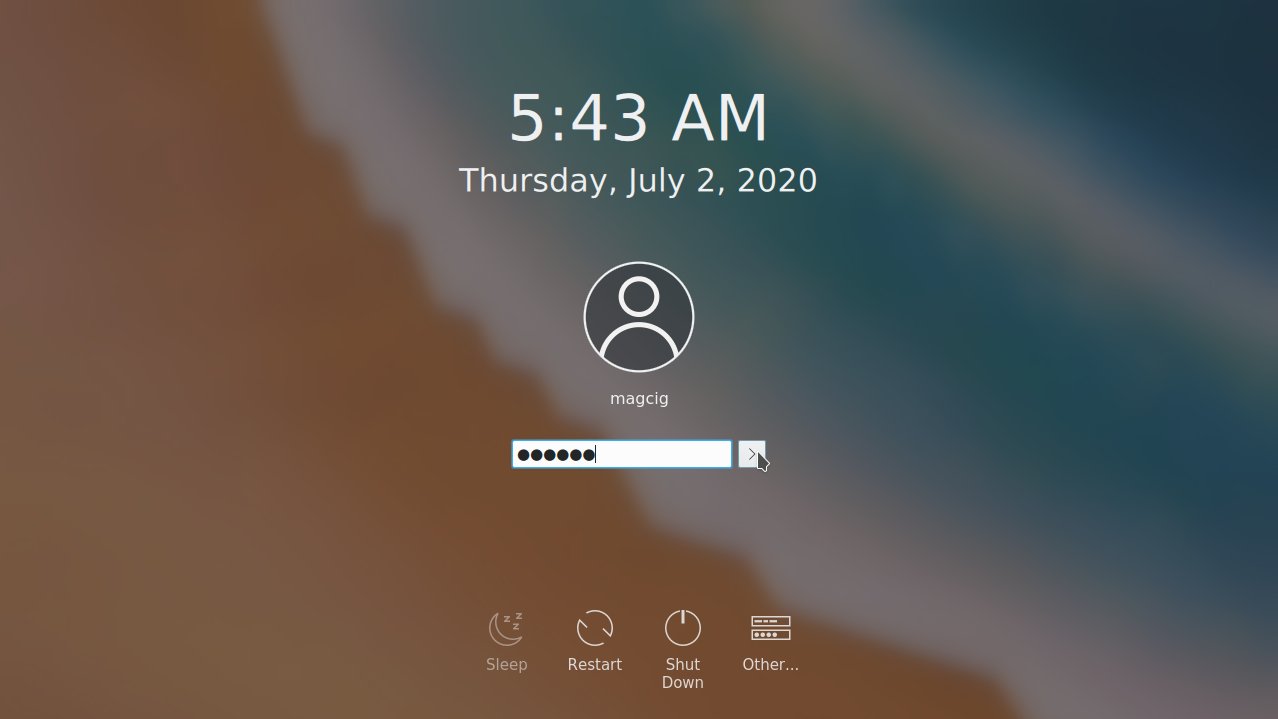
And to Add the Default Panel just Right-Click on Desktop: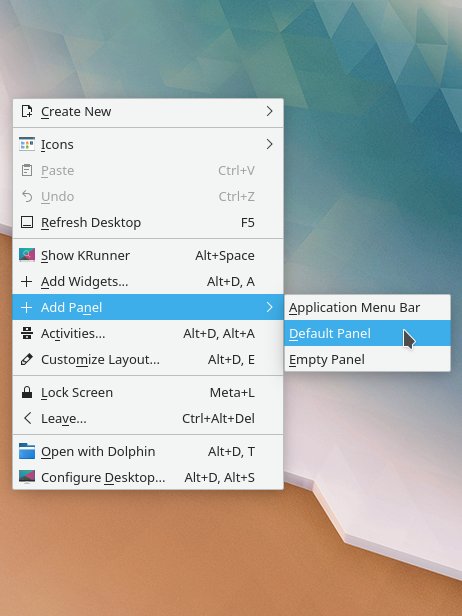
Enjoy KDE Plasma 5 Desktop on FreeBSD 12!
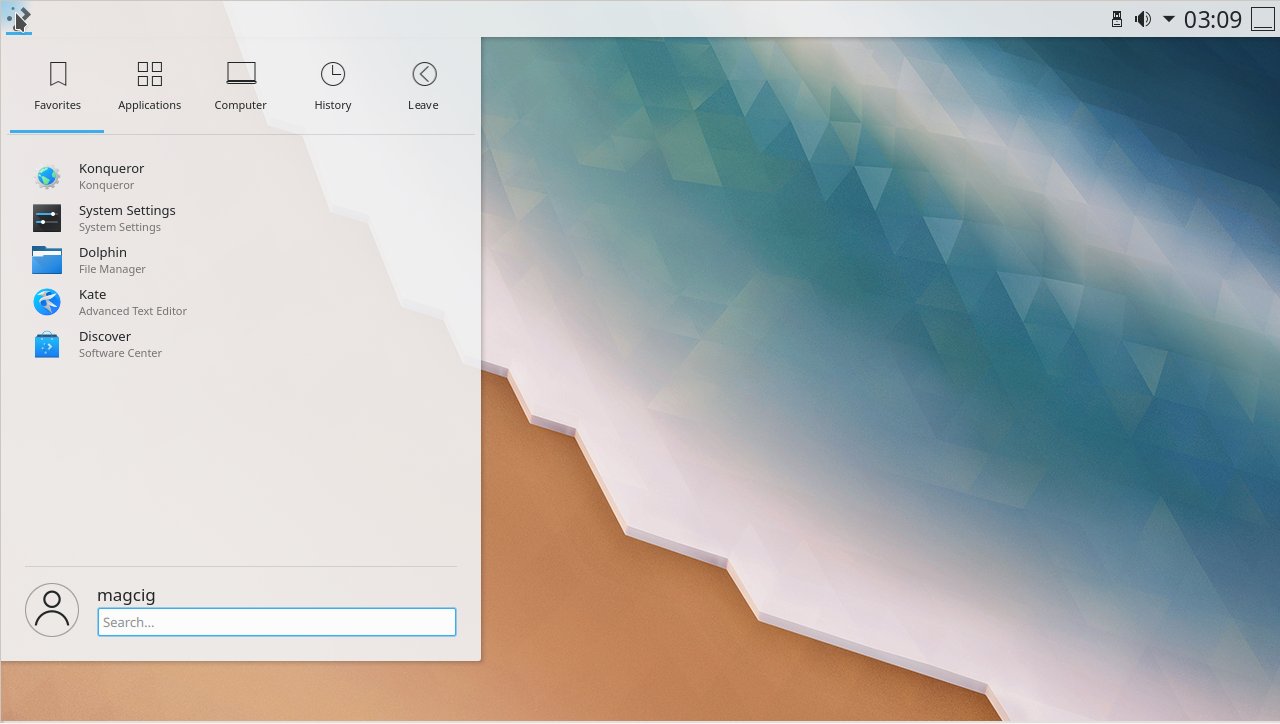
Contents
QuickChic Theme • Powered by WordPress