Installing
-
2. Downloading YouTrack for Ubuntu
Download Latest JetBrains YouTrack.
-
3. Installing Java YouTrack on Ubuntu
How to Install Required Oracle Java SE for Ubuntu
-
4. Installing YouTrack on Ubuntu
Then to Set Up YouTrack So now to Unzip it run:
unzip -d ~/Downloads ~/Downloads/youtrack*.zip
But if you are in Trouble to Find it out on Terminal then See: How to Access Downloads Folder from Browser.
Then to remove the Archive:rm ~/Downloads/youtrack*.zip
Now to Run the Installer:
~/Downloads/youtrack*/bin/youtrack.sh run
Especially relevant: If you do not have a web browser installed on the host machine, open the URL of the wizard in a web browser on another workstation. The wizard URL is printed in the console output like:
http://[SERVERURL]:8080/?wizard_token=1BF17vo5K6nReUikXAGY
Now choose Set up or Upgrade
And follow with the Wizard Setup: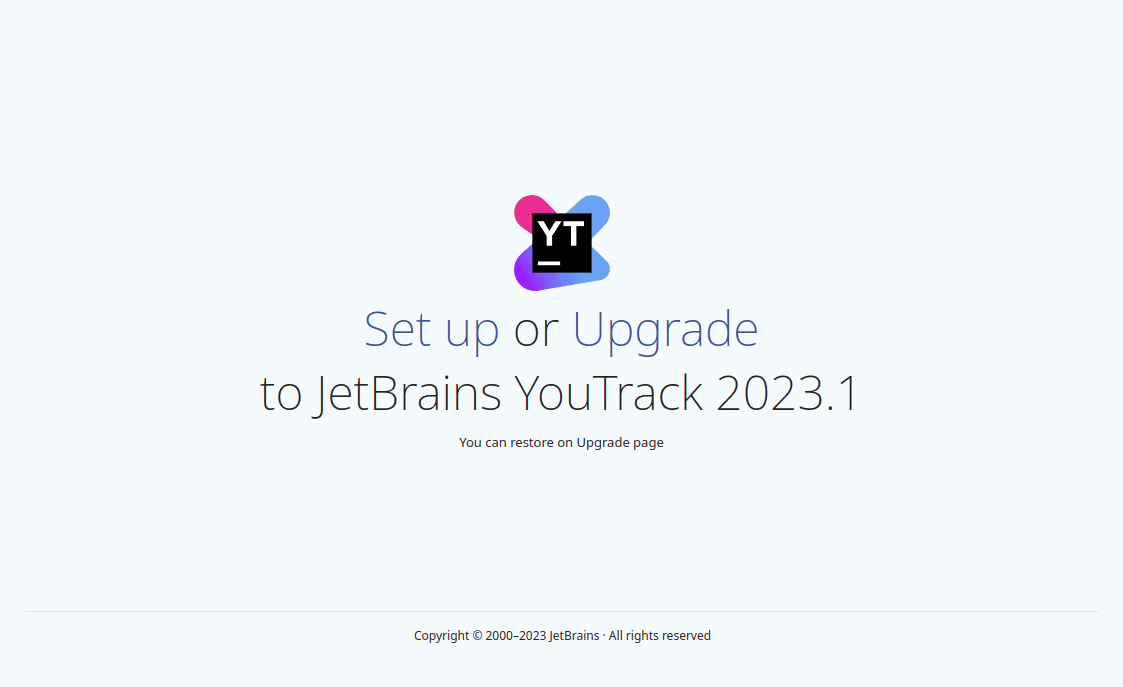
For furhter Insight see directly the Official Documentation.
Contents
