Getting Started
-
5. Launching Genymotion
Finally, Launch & Enjoy Genymotion
From Shell simply with:genymotion
Or better, make Use of the Desktop Launcher:

Furthermore, you dispose also of
genymotion-shell
And:
gmtool
During the first Start you are Prompted about the Installation Type.
First, enter you Credentials of Register for an Account: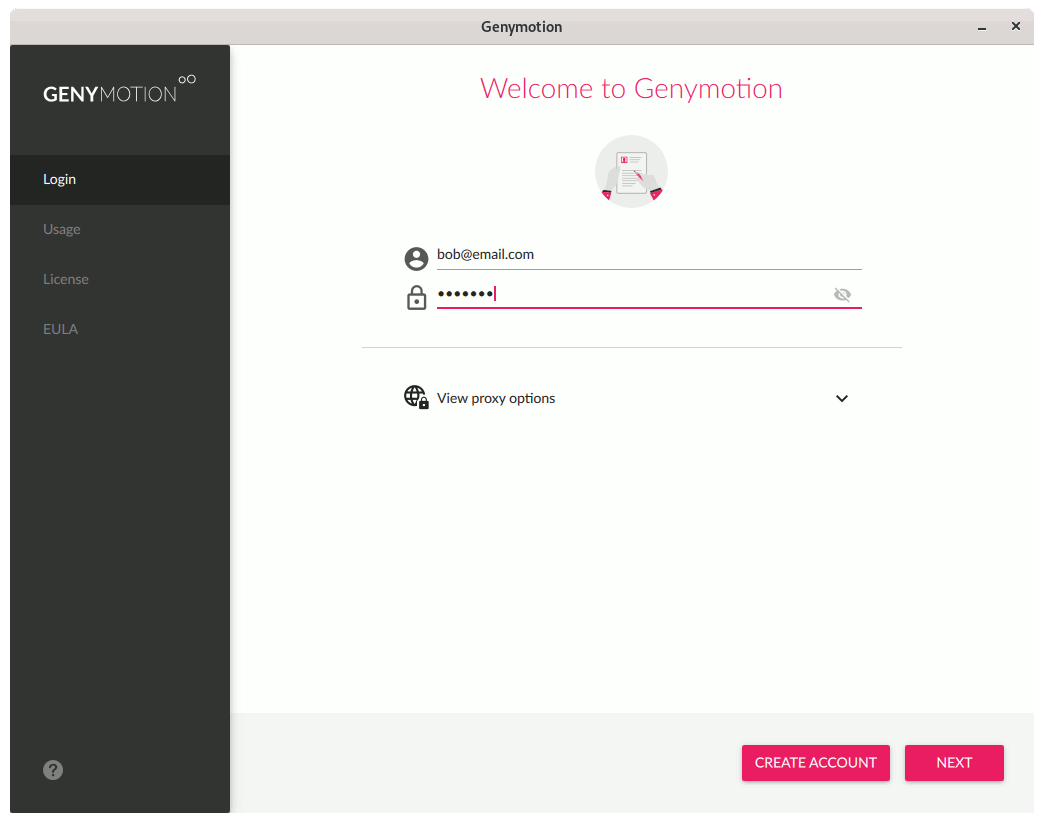
Now Choose the Persolan Use or to Enter a License Key:
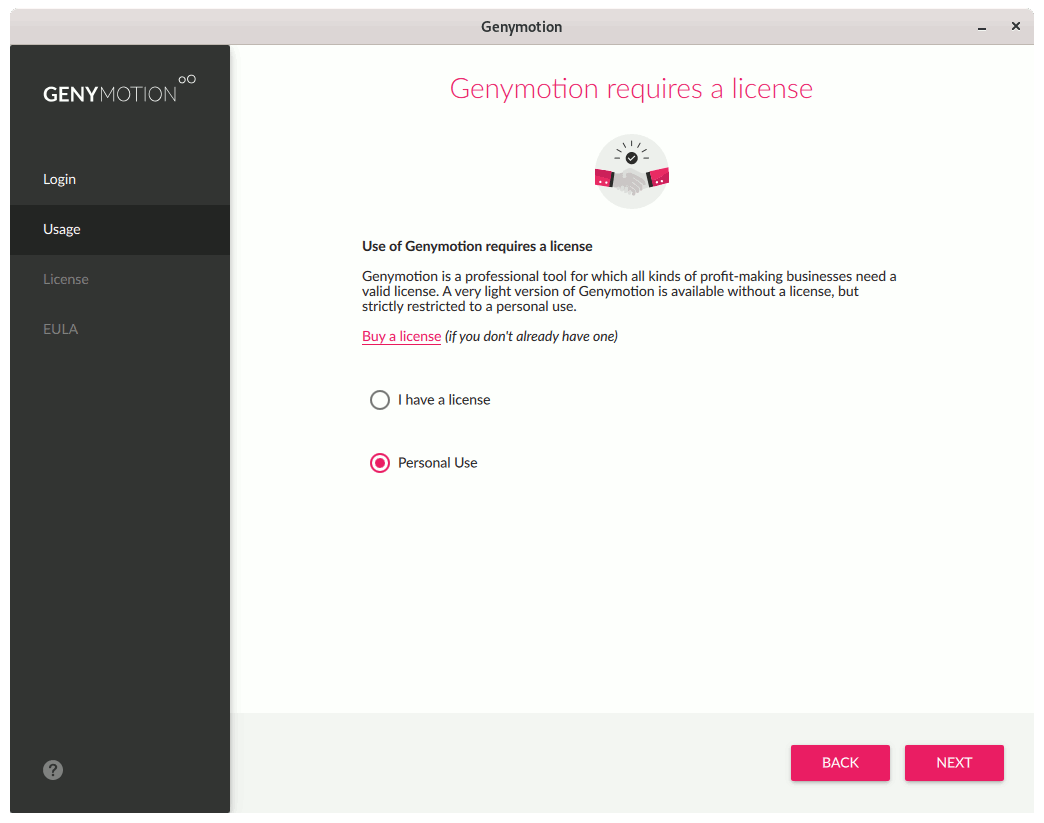
Next Agree to the License:
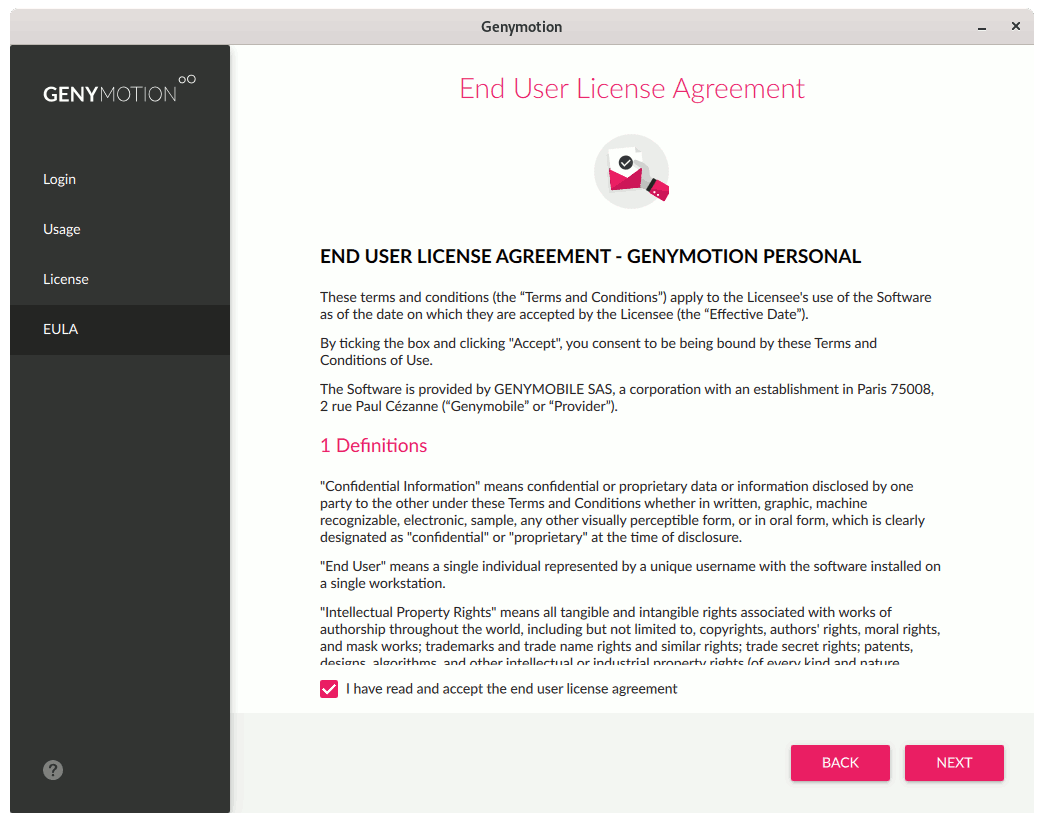
Finally, Enjoy Genymotion on Lubuntu:
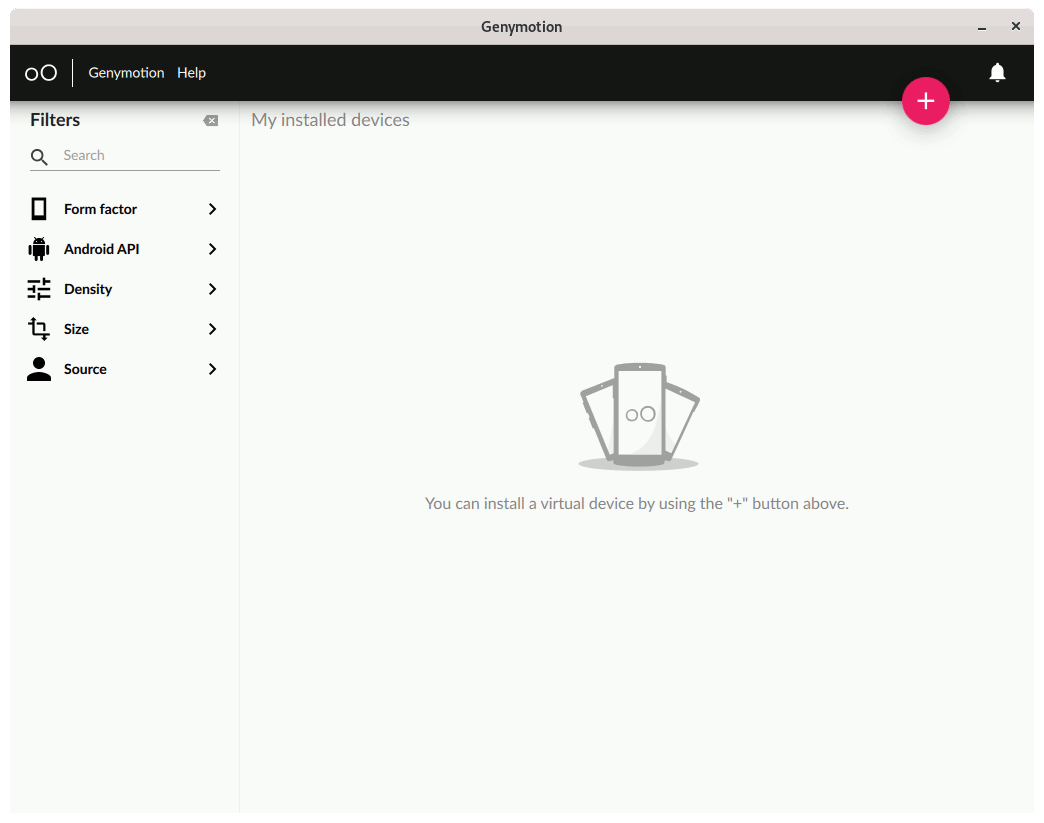
-
6. Genymotion Getting-Started Guide
Getting-Started with Genymotion for Lubuntu GNU/Linux
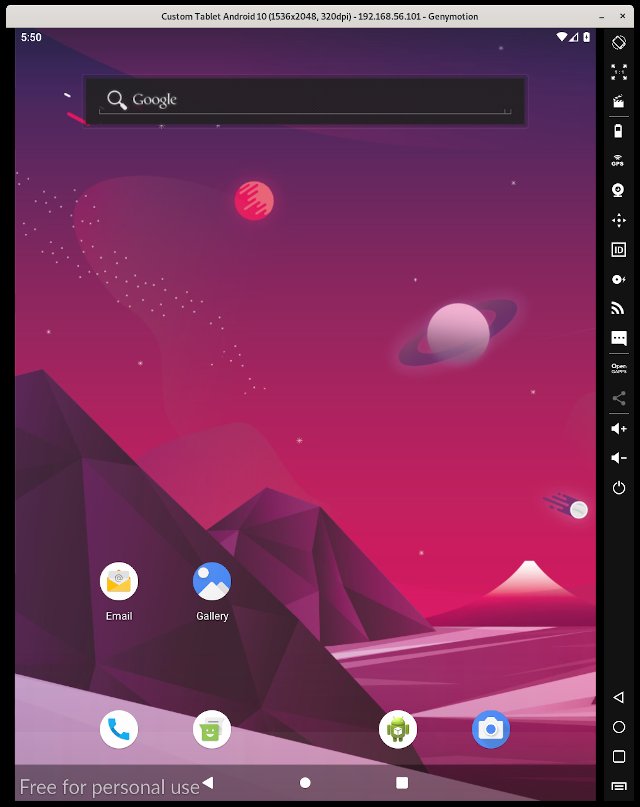
So Now I’m truly Happy if My Guide could Help you to Quick-Start with Genymotion on Lubuntu!
Contents
