Installing
-
2. Downloading Realtek rtl8192EU Driver
Download Realtek rtl8192EU Driver in Fedora GNU/Linux
Or better Clone the Archive with Git.
In this New Post Revision in addition to the default mange Driver choice I’ve added also the aircrack-ng and gnab eventual Alternatives.
So in case, then see directly the Developer Github Documentation to Setup it! -
3. Extracting Realtek rtl8192EU Driver
And then Extract Driver Archive into /tmp
(But best instead you follow instructions for a Git Checkout)
Possibly Double-Click/Right-Click on Package and Open with Archive Manager:
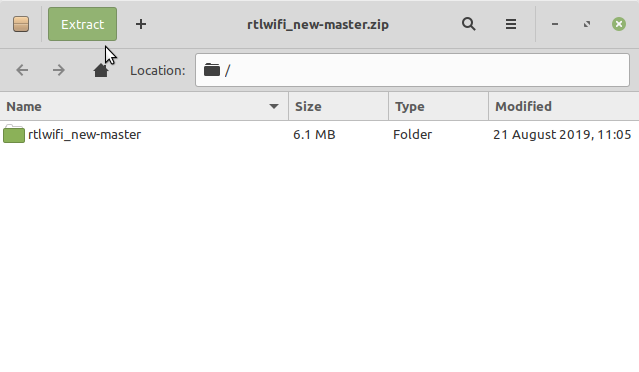
Or from Command Line:unzip -d /tmp/ ~/Downloads/*master.zip
-
4. Installing Dependencies
Then to Install Required Stuff
First, play:sudo dnf install dkms kernel-headers kernel-devel elfutils-libelf-devel unzip git
Authenticate with the User Admin Pass.
If Got “User is Not in Sudoers file” then see: How to Enable sudo.
Now better to Upgrade the System with:sudo dnf upgrade
sudo reboot
-
5. Installing Realtek rtl8192EU Driver
Then to Install Clnhub rtl8192EU Driver
Access the Target folder, in case of a Git Checkout modifies the Path accordingly:cd /tmp/*master
Then for the Automate Installation:
sudo ./install_wifi.sh
Finally, in case of Troubles see the Developer’s GitHub Documentation for a Manual Setup.
Next you have to Blacklist the possibly present rtl8xxxu Driver:echo "blacklist rtl8xxxu" | sudo tee /etc/modprobe.d/rtl8xxxu.conf
-
6. Fixing Issue
Potentially to Fix Weird Idling Issues
Try executing:echo "options 8192eu rtw_power_mgnt=0 rtw_enusbss=0" | sudo tee /etc/modprobe.d/8192eu.conf
See if it may be working on Fedora?
-
7. Loading Realtek rtl8192EU Driver
Now to Load Realtek Driver into Fedora’s Kernel
Try to Load it with the following Command:sudo modprobe 8192eu
To force loading at Boot you may issue:
echo -e "8192eu loop" | sudo tee /etc/modules
Possibly try to Reboot to Activate your Device:
sudo reboot
Finally, to check it’s loaded in case try:
sudo apt install lshw
sudo lshw -c network | grep 8192
You should find trace of it on Output.
So Now I’m truly Happy if My Guide could Help you to Install Realtek rtl8192EU Driver on Fedora 33!
Contents
