Installing
-
3. Installing Epson Printer Utility
Then Confirm for Installation
And Choose Install to Start the Setup: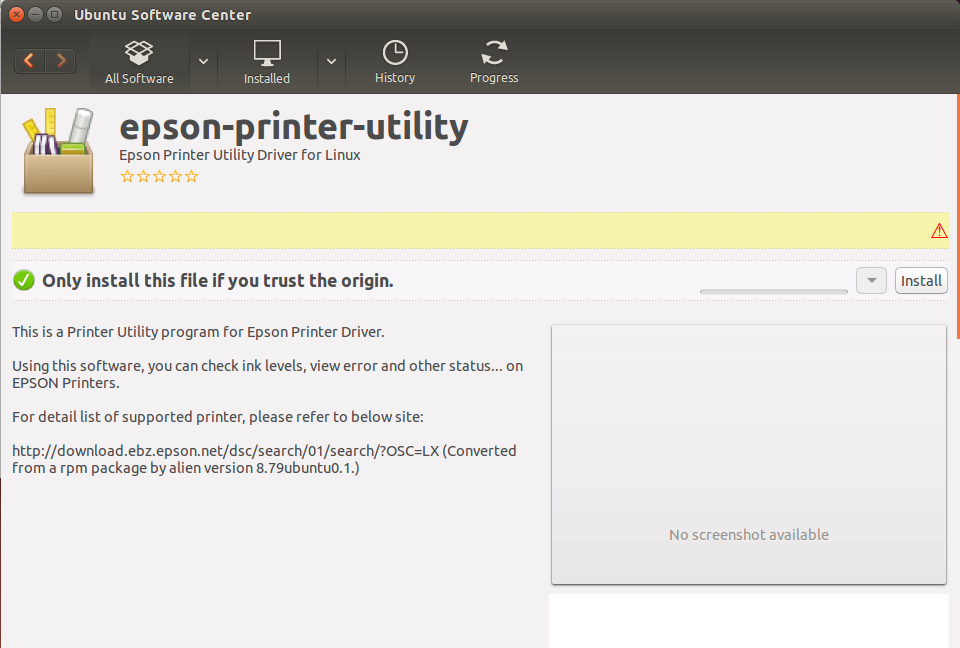
Or from Command Line:
sudo apt install gdebi gdebi-core
And:
sudo gdebi epson-printer-utility*.deb
-
4. Installing Qt4
How to Install Qt4 in Linux Mint 20
-
5. Launching Epson Printer Utility
Finally, Run Epson Printer Utility
From Shell with:epson-printer-utility
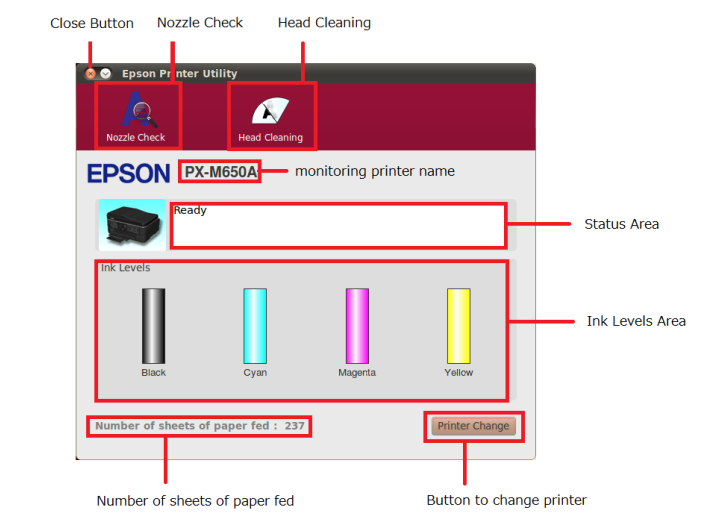
So Now I’m truly Happy if My Guide could Help you to Install Epson Printer Utility on Linux Mint!
Contents
