Installing JBoss
-
2. Downloading JBoss
Download Latest JBoss Application Server
-
3. Extracting JBoss Archive
Then Extract JBoss tar.gz into /tmp Directory
If it does Not Open automatically then Double-Click on File Manager: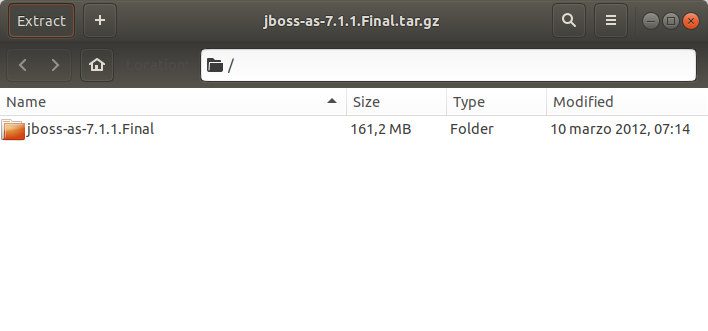
Or from Command Line:tar xvzf ~/Downloads/jboss-as*.tar.gz -C ~
-
4. Relocating JBoss AS
Next Relocate JBoss Contents
Here we make a simple Local Installation into the Home foldermv /tmp/jboss-as* ~
Either for a System-Wide Install you have to Manage Permissions consequently…
-
5. Installing Oracle Java JDK
How to Install Required Oracle JDK on Linux Mint
Contents
