GNU/Linux Debian-based Add PostgreSQL Repository
Hi! The Tutorial shows you Step-by-Step How to Add PostgreSQL Apt Repository for Debian-Based GNU/Linux Systems.
So the PostgreSQL Apt Repo Setup is Valid also for:
- Kali
- MX Linux
- Deepin
- Parrot
- antiX
- SparkyLinux
- Q4OS
- Vanilla OS
- Netrunner
- Voyager Debian
- MakuluLinux
- Elive
- LMDE
- Parsix
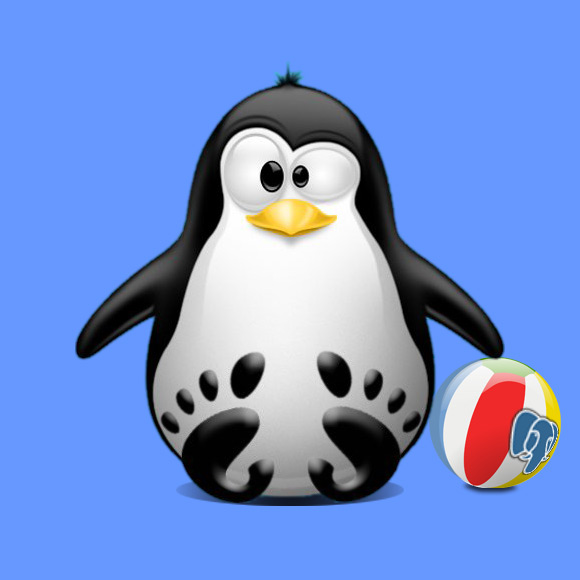
1. Launching Terminal
How to Quick-Start with Command Line on GNU/Linux:
2. Setting Up PostgreSQL Repository
First, Make the PostgreSQL Apt Repo File
(For Kali you should use the Stable or Testing Repo)
Then for Debian Sid/Unstable Based OSes play:su -c 'echo "deb http://apt.postgresql.org/pub/repos/apt/ sid-pgdg main" >> /etc/apt/sources.list.d/pgdg.list'
Especially relevant: in case try to use “sudo su -c” instead of “su -c”.So for Debian Testing
And for All Debian Testing Based (Trixie), like SparkyLinux:su -c 'echo "deb http://apt.postgresql.org/pub/repos/apt/ trixie-pgdg main" >> /etc/apt/sources.list.d/pgdg.list'
Again for Debian Stable (Bookworm)
And for All Debian Stable Based, like MX Linux, Deepin, antiX…:su -c 'echo "deb http://apt.postgresql.org/pub/repos/apt/ bookworm-pgdg main" >> /etc/apt/sources.list.d/pgdg.list'
Next for Debian OldStable (Bullseye)
And for All the Debian OldStable Derivatives:su -c 'echo "deb http://apt.postgresql.org/pub/repos/apt/ bullseye-pgdg main" >> /etc/apt/sources.list.d/pgdg.list'
Next for Debian Buster:
su -c 'echo "deb http://apt.postgresql.org/pub/repos/apt/ buster-pgdg main" >> /etc/apt/sources.list.d/pgdg.list'
Instead, for Debian Stretch
su -c 'echo "deb http://apt.postgresql.org/pub/repos/apt/ stretch-pgdg main" >> /etc/apt/sources.list.d/pgdg.list'
3. Importing PostgreSQL GPG Key
Then to Import Postgres Repo GPG Key
Just run:wget --quiet -O - https://www.postgresql.org/media/keys/ACCC4CF8.asc | sudo apt-key add -
(For the Newer Release in case of apt-key Issue see: Gpg.d Keyring Setup Guide.)4. Refreshing Repos
Finally, Refresh Apt Repositories
Simply with:sudo apt update
Authenticate with the User Admin Pass.
If Got “User is Not in Sudoers file” then see: How to Enable sudo.5. Installing PostgreSQL
How to Install PostgreSQL on Debian Like
