Installing
-
2. Downloading Viber
Download Viber Installer for Linux Mint
If possible Choose to “Open with GDebi”!
-
3. Installing Viber
So to Install for Linux Mint
Possibly Double-Click on Package from the File Manager.
And Confirm for Installation: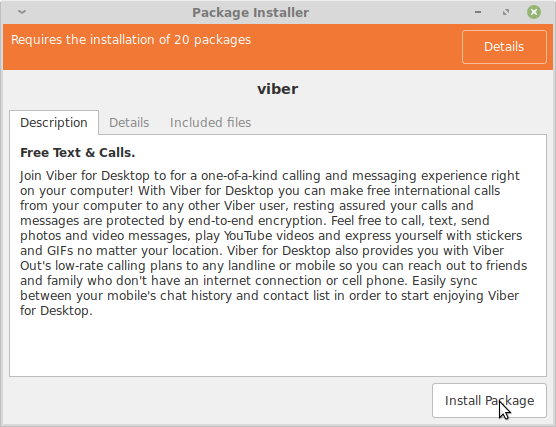
And Authenticate with the Admin Pass:
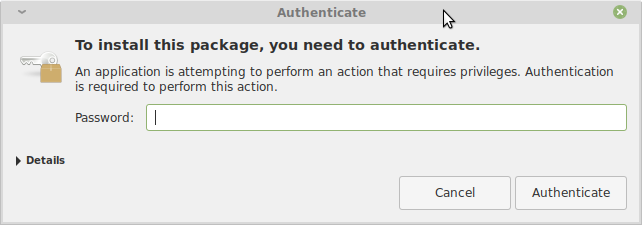
Or on Command Line run:sudo gdebi ~/Downloads/viber.deb
But when downloaded with Firefox it may be instead:
sudo gdebi /tmp/mozilla*/viber.deb
Contents
