Setting Up
-
2. Installing GNOME Shell Connector
Now Install the Native Connector
Simply play:sudo yum install chrome-gnome-shell
Authenticate with the User Admin Pass.
If Got “User is Not in Sudoers file” then see: How to Enable sudo. -
3. Installing GNOME Shell Addon
Firefox GNOME Shell Integration Addon
And Select Add to Firefox:
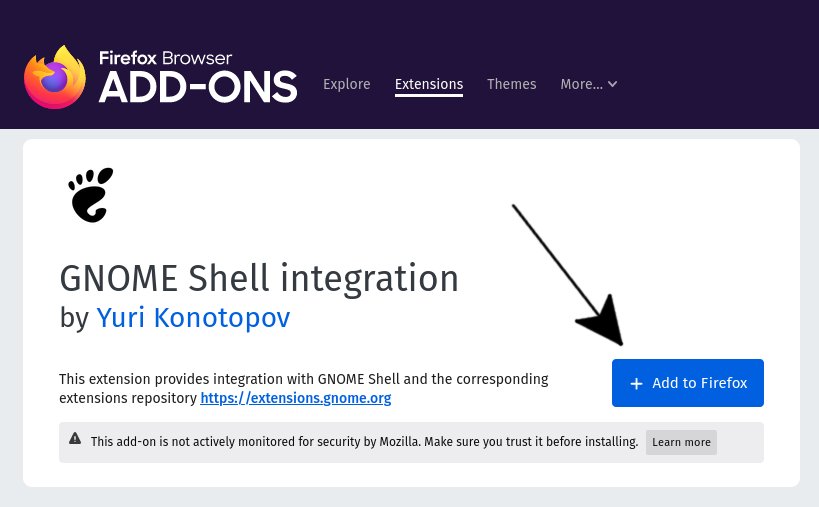
Contents
