Getting-Started
-
3. Using GNOME Sushi
Finally, Preview File or Picture with GNOME Sushi
Simply Choose it: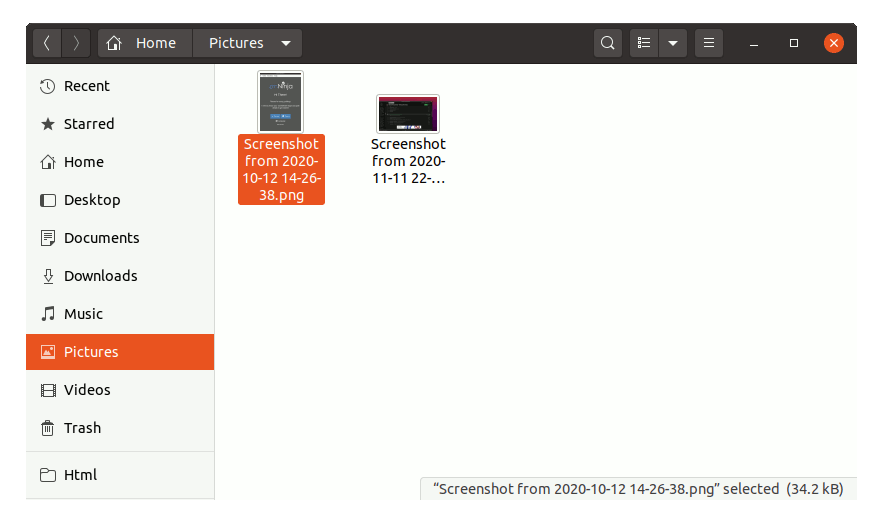
And Hit :)
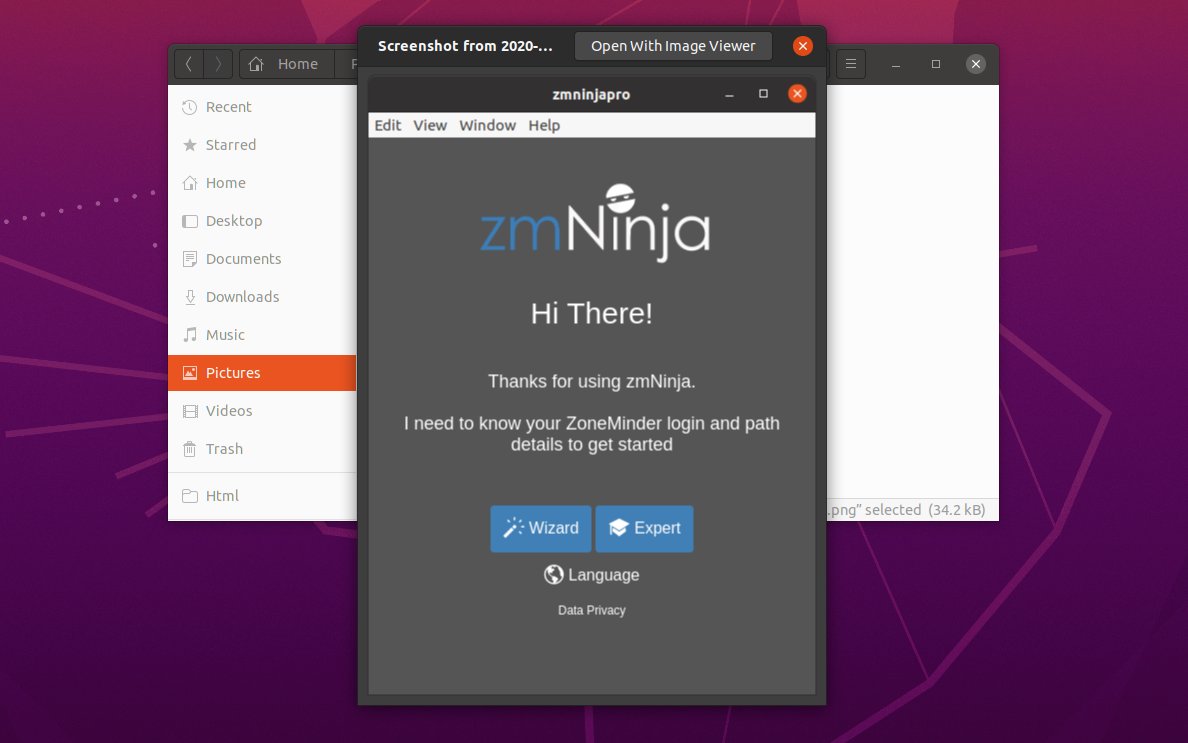
So Now I am truly Happy if My Guide could Help you to QuickLook Files with GNOME Sushi on Kali 2020!
Contents
QuickChic Theme • Powered by WordPress