GNU/Linux CentOS 7 Realtek rtl8188EUS Driver Setup – Step-by-step Guide
Hi! The Tutorial shows you Step-by-Step How to Install Realtek rtl8188EUS Wireless Driver in CentOS 7.x GNU/Linux.
Especially relevant: the rtl8188EUS Aircrack-ng Driver support “Monitor mode” and “Frame injection”.
Please be aware of how this Driver is Not supporting all the Linux Kernels range, so in case of issue consult the available Online Documentation.
So as a possible Solution, then you may also see: How to Install New Kernel Guide.
Again, in case of Issue for preventing any possible Driver loading Interference you should also take into account: How to Blacklist Kernel Modules.
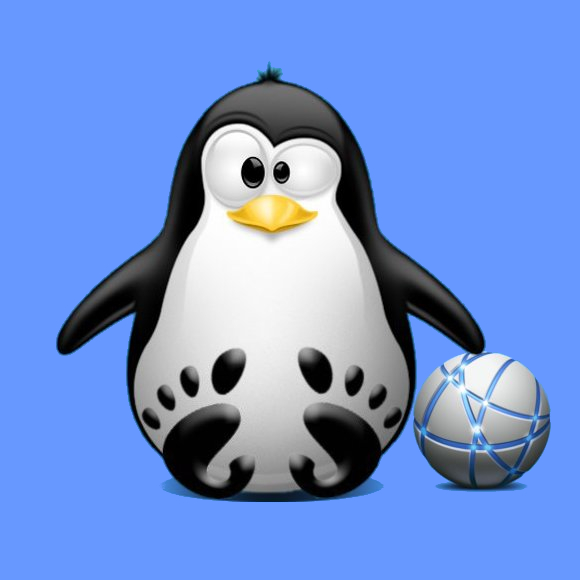
1. Launching Shell Emulator
Open a Terminal window
(Press “Enter” to Execute Commands).In case first see: Terminal QuickStart Guide.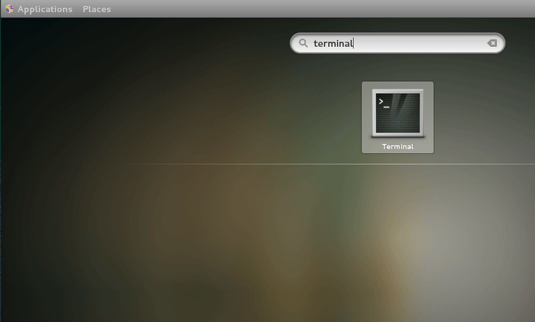
-
2. Installing Dependencies
Then to Install Required Stuff First, run:
sudo yum group install 'Development Tools'
And again:sudo yum install kernel-headers kernel-devel elfutils-libelf-devel dkms
Contents
