GNU/Linux Elementary OS Installing 4K Video Downloader – QuickStart Guide
Hi! The Tutorial shows you Step-by-step How to Download and Install 4K Video Downloader in Elementary OS LTS GNU/Linux Desktop.
And with 4K Video Downloader for Elementary OS support all popular Video Sites like YouTube, Vimeo, TikTok, SoundCloud, Flickr, Facebook, Instagram, DailyMotion, Likee and Tumblr. Again also the streams from Twitch and YouTube Gaming.
Finally, more about the 4K Video Downloader Features:
Download YouTube playlist and channels
Extract YouTube subtitles
Get videos in 4K quality
Private YouTube content download
3D video download
360° videos download
In-app proxy setup
Smart Mode Feature

1. Launching Terminal
Open a Terminal Shell Emulator Window:
(Press “Enter” to Execute Commands)In case first see: Terminal QuickStart Guide.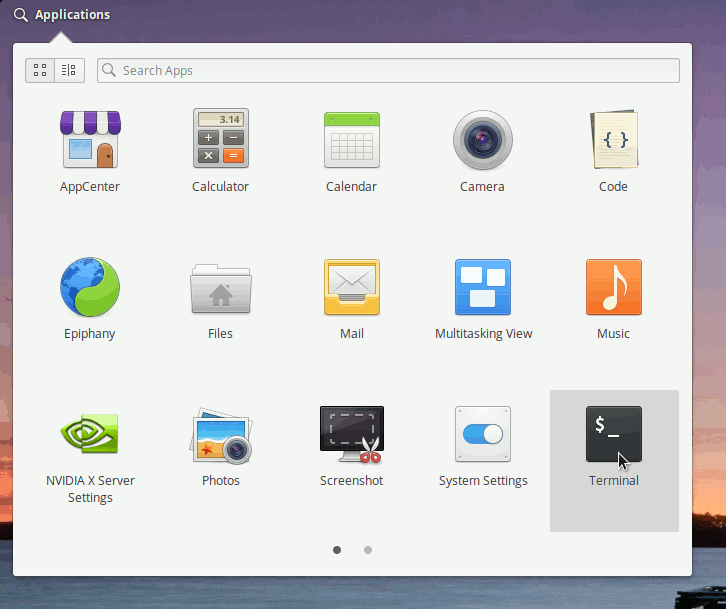
Contents
