GNU/Linux Fedora 33 Installing Realtek rtl8821CE Wi-fi Driver Offline Guide
Hi! The Tutorial shows you Step-by-Step How to Install Realtek rtl8821CE Wireless Driver without Internet in Fedora 33 GNU/Linux.
Especially relevant: first you have to Install the Required Packages and then follow the Realtek Wifi Driver GNU/Linux Installation Guide.
Most noteworthy: to achieve this Setup you simply need any Online Computer with a Browser and a USB Stick to Copy the downloaded Packages.
But if you dispose of an Android Mobile Phone with Internet Acces, then an Easier Solution should be of using it! See: Internet Connection USB Tethering Guide.
And this Driver should be functioning also for the following Realtek Chipsets:
- rtl8821AE
- rtl8822BE
- rtl8723CE
- rtl8723DE
As suggested from the Realtek Driver Support and the Arch Linux AUR Package.
Again this Realtek rtl8821CE Driver Fedora 33 Setup should be working also after a Kernel Upgrade with the Dkms integration.
Last, in case of Module Kernel integration Issue the follow instructions on Removing it before Rebooting!
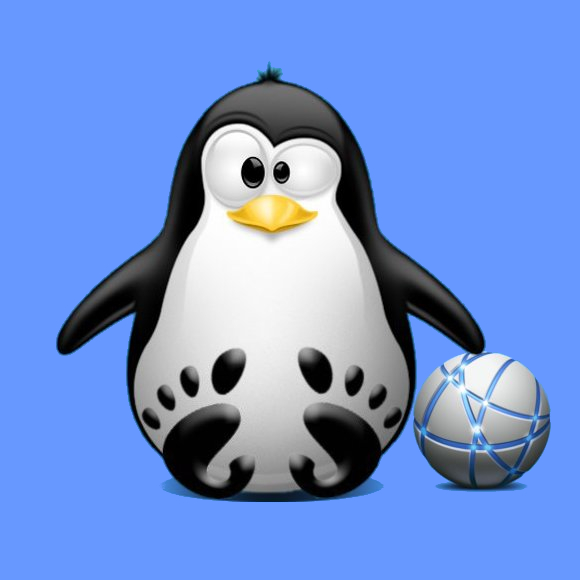
1. Launching Terminal
Open a Terminal Shell Emulator Window:
(Press “Enter” to Execute Commands).In case first see: Terminal QuickStart Guide.
Contents
