Installing
-
7. Installing Kernel
Finally, to Install Ubuntu Linux Custom Kernel
Simply play:sudo dpkg -i ../linux-image*custom_*.deb ../linux-headers*.deb
And this setup includes also the Custom Kernel Headers that you don’t will find online…
And finally reboot with:sudo reboot
Finally, you should boot into your barely new Ubuntu Linux Kernel :)
To check it run:uname -r
In case of Issues you still can choose the previous one on the GRUB Splash Screen.
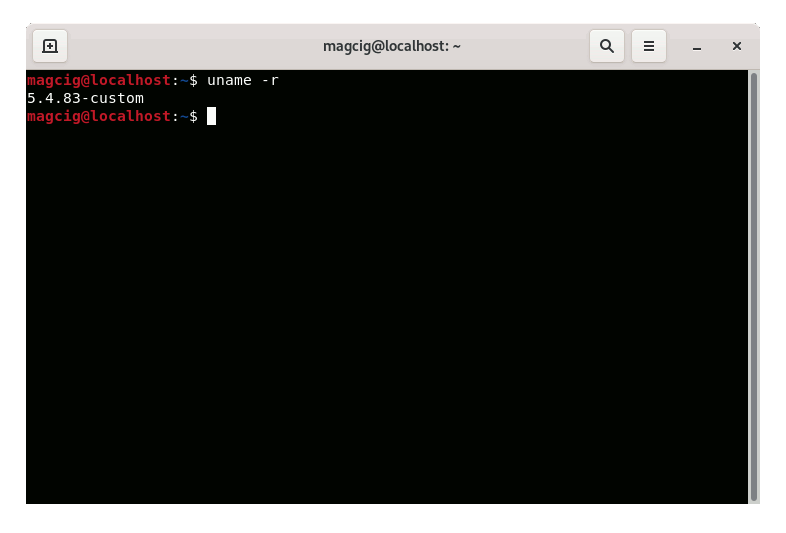
-
8. Updating Firmware
How to Update Linux Devices Firmware on GNU/Linux
Especially relevant: this setup is optional and may be required only to make use of some New Device Drivers not available in your current Firmware.
Contents
