GNU/Linux Ubuntu 20.04 Installing Beekeeper Studio – QuickStart Guide
Hi! The Tutorial shows you Step-by-Step How to Install Beekeeper Studio in Ubuntu 20.04 Focal LTS GNU/Linux Desktop.
And Beekeeper Studio for Ubuntu Focal is a cross-platform SQL Editor and Database Manager available for Linux, Mac, and Windows.
Beekeeper Studio works great with MariaDB, but also works with other databases like MySQL, Postgres, Redshift, SQL Server, and more.
The Beekeeper Studio Feature list:
Smooth & Fast
Autocomplete SQL query editor with syntax highlighting
Tabbed interface, so you can multitask
Sort and filter table data to find just what you need
Sensible keyboard-shortcuts
Save queries for later
Query run-history, so you can find that one query you got working 3 days ago
Default dark theme
Finally, this guide includes detailed instructions about to Getting-Started with Beekeeper Studio on Ubuntu.
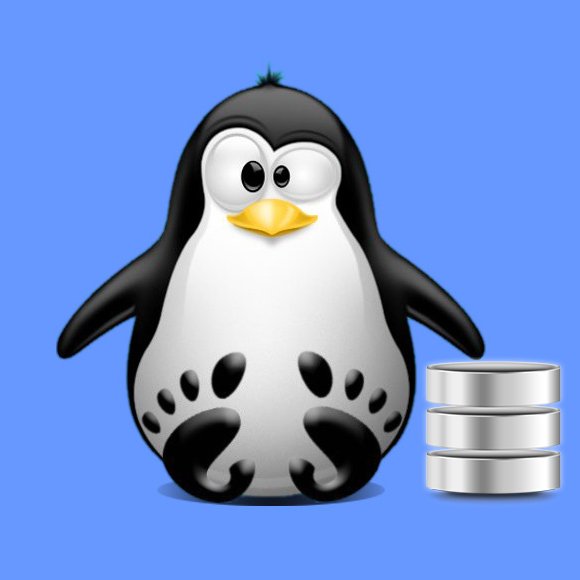
1. Accessing Shell
Open a Terminal window
Ctrl+Alt+t on Desktop
(Press “Enter” to Execute Commands)In case first see: Terminal QuickStart Guide.
Contents
