GNU/Linux Ubuntu 21.04 Installing Realtek Wi-fi Driver Setup – Step-by-step Guide
Hi! Welcome to our comprehensive tutorial, guiding you through each step to seamlessly Install the Realtek Wireless Card Driver on your Ubuntu 21.04 Hirsute GNU/Linux.
And this Realtek WiFi Driver Ubuntu 21.04 Setup cover All the following Models:
- RTL8188EU
- RTL8190P
- RTL8192DU
- RTL8192EE
- RTL8723AU
- RTL8723BU
- RTL8723DS
- RTL8812AU
- RTL8822CE
Most noteworthy: some Driver like rtl8187B, rtl8187L, rtl8188EE, rtl8188SU, rtl8191SU, rtl8192CE, rtl8192CU, rtl8192DE, rtl8192EE, rtl8192SE, rtl8192SU, rtl8723AE, rtl8723BE, and rtl8821AE, should be already provided by the Linux Kernel!
Especially relevant, if you have Different Card then See this Other Guide: How to Install Realtek Wifi Drivers on Ubuntu.
Finally, in case of Issue please be aware that not all the Linux Kernels are equally supported.
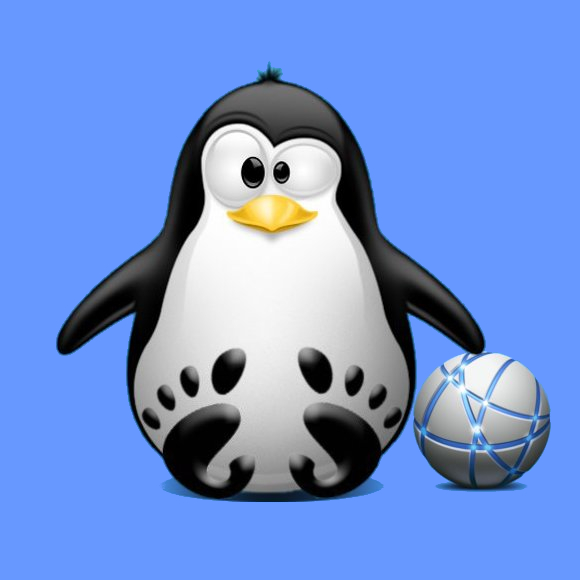
-
1. Launching Shell Emulator
Open a Terminal window
Ctrl+Alt+t on Desktop
(Press “Enter” to Execute Commands).
And Update Ubuntu Apt Repository:
sudo apt update
Authenticate with the User Admin Pass.
If Got “User is Not in Sudoers file” then see: How to Enable sudo. -
2. Installing Dependencies
Then to Install Required Stuff
Run:sudo apt install gcc make build-essential git linux-headers-$(uname -r)
Authenticate with the User Admin Pass.
If Got “User is Not in Sudoers file” then see: How to Enable sudo.
Contents
