GNU/Linux Ubuntu 18.04 File Manager Accessing Locations
Hi! This Visual Tips shows you Step-by-Step How to Access Folders and Drives on Ubuntu 18.04 Bionic LTS GNOME GNU/Linux Desktops.
To Access Folders and Drives in Ubuntu Bionic is Very Easy, just follow the Visual Instructions.
Moreover, following the included instructions you should be able to access also your Home and Downloads Folders; USB Sticks & CD/DVD ROMs.

1. Launching File Manager
Open a File Manager Window
Simply using the Launcher on the Left Panel: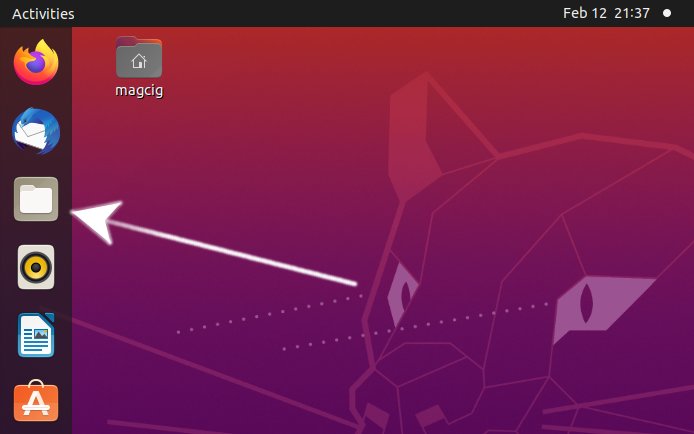
Contents
