Get Started Scanning
-
5. Launching Image Scan
Launch imageScan and Start Scanning :)
From Terminal simply with:imagescan
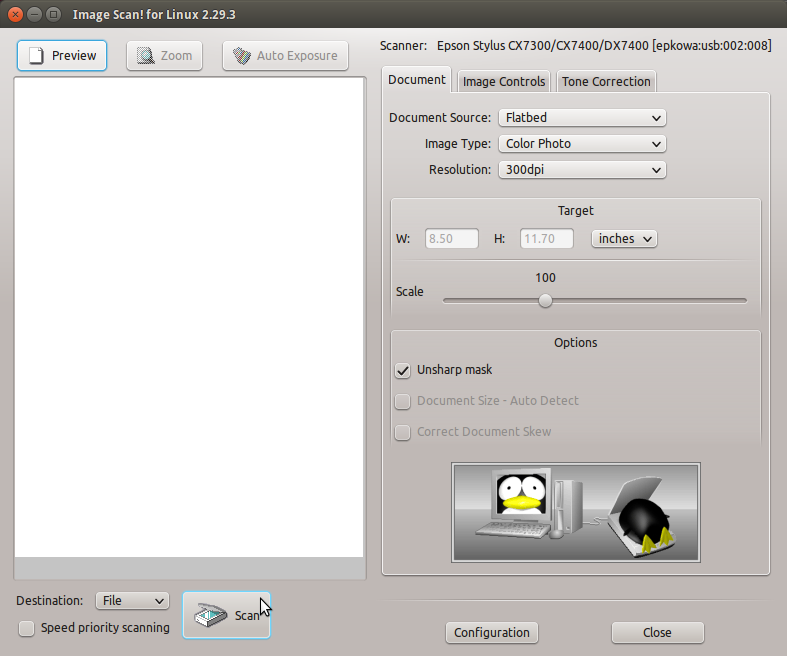
-
6. Get Started Epson Scanning
Launch imageScan and Start Scanning :).
From Terminal simply with:
imagescan
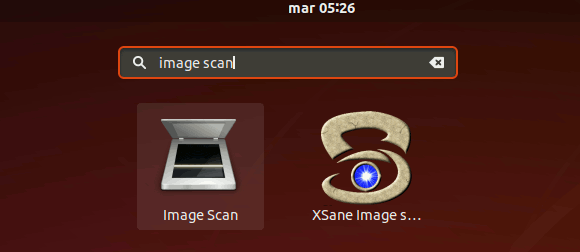
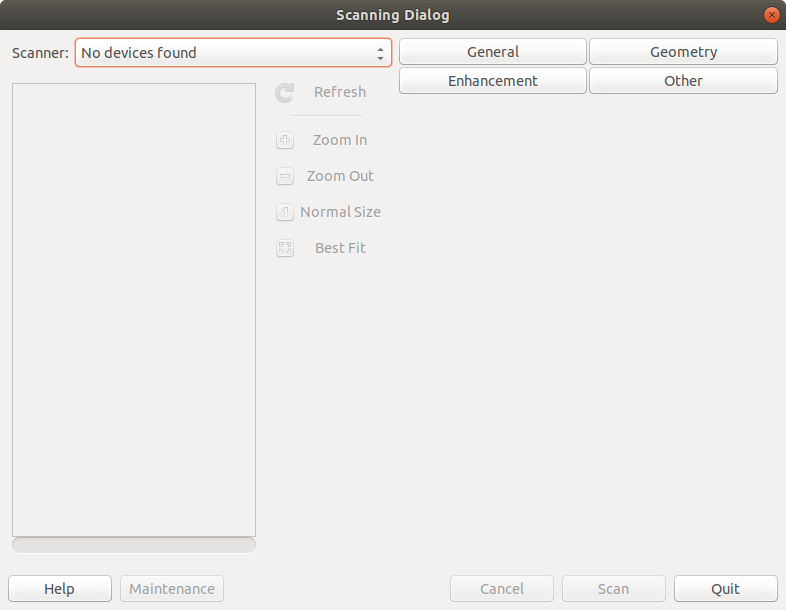
How Install Spotify Client on Fedora:
Setup Spotify Fedora.
Contents
Tags: Epson Image Scan Fedora 34, Epson Image Scan Fedora 34 Install, Epson Image Scan Fedora 34 Installation, Epson Image Scan Fedora 34 Setup, Epson Image Scan Fedora Linux, Epson Image Scan Fedora Linux Install, Epson Image Scan Fedora Linux Installation, Epson Image Scan Fedora Linux Setup, Epson Image Scan Install Fedora 34, Epson Image Scan Install Fedora Linux, Epson Scanner Driver Fedora 34, Epson Scanner Driver Fedora 34 Install, Epson Scanner Driver Fedora 34 Installation, Epson Scanner Driver Fedora 34 Setup, Epson Scanner Driver Fedora Linux, Epson Scanner Driver Fedora Linux Install, Epson Scanner Driver Fedora Linux Installation, Epson Scanner Driver Fedora Linux Setup, Epson Scanner Driver Install Fedora 34, Epson Scanner Driver Install Fedora Linux, Epson Scanner Fedora 34, Epson Scanner Fedora 34 Install, Epson Scanner Fedora 34 Installation, Epson Scanner Fedora 34 Setup, Epson Scanner Fedora Linux, Epson Scanner Fedora Linux Install, Epson Scanner Fedora Linux Installation, Epson Scanner Fedora Linux Setup, Epson Scanner Install Fedora 34, Epson Scanner Install Fedora Linux, Epson Scanning Fedora, Epson Scanning Fedora 34, Fedora 34 Epson Image Scan, Fedora 34 Epson Image Scan Installation, Fedora 34 Epson Scanner, Fedora 34 Epson Scanner Driver, Fedora 34 Epson Scanner Driver Installation, Fedora 34 Epson Scanner Installation, Fedora 34 Epson Scanning, Fedora 34 Install Epson Image Scan, Fedora 34 Install Epson Scanner, Fedora 34 Install Epson Scanner Driver, Fedora Epson Scanning, Fedora Linux Epson Image Scan, Fedora Linux Epson Image Scan Installation, Fedora Linux Epson Scanner, Fedora Linux Epson Scanner Driver, Fedora Linux Epson Scanner Driver Installation, Fedora Linux Epson Scanner Installation, Fedora Linux Install Epson Image Scan, Fedora Linux Install Epson Scanner, Fedora Linux Install Epson Scanner Driver, Install Epson Image Scan Fedora 34, Install Epson Image Scan Fedora Linux, Install Epson Scanner Driver Fedora 34, Install Epson Scanner Driver Fedora Linux, Install Epson Scanner Fedora 34, Install Epson Scanner Fedora Linux, Setup Epson Image Scan Fedora 34, Setup Epson Image Scan Fedora Linux, Setup Epson Scanner Driver Fedora 34, Setup Epson Scanner Driver Fedora Linux, Setup Epson Scanner Fedora 34, Setup Epson Scanner Fedora Linux
