Installing
-
3. Installing Dependencies
How to Install Required Packages without Internet in Manjaro
Usually the Realtek Driver Setup Require DKMS.
But possibly you may first see the Next Step to find out which is the quickest path to follow. -
4. Installing Realtek Wifi Driver
In case of a Driver requiring a Source Code Setup then Grab the Archive for your Adapter and Save it on the external Storage Device.
And then follow the Installation procedure given in the other Guide.Again in case of missing Dependencies see: How to Download & Install Manjaro Packages Offline.
But instead for an AUR Driver Setups instead you using Yay you have to Download directly the Tar Package and the eventual Dependencies from the AUR Repository (Choose “Download snapshot” from the Right Sidebar):
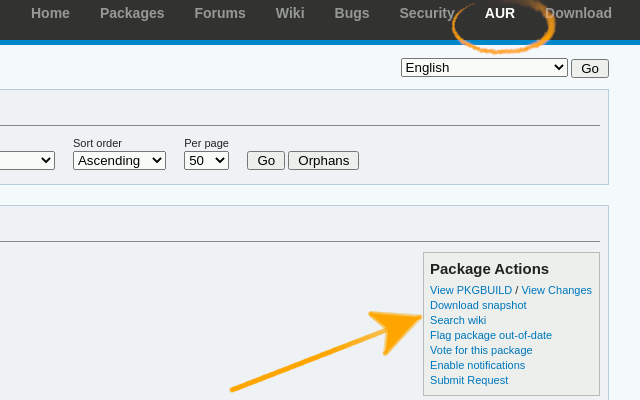
After Extract it like:
tar xvzf ~/Downloads/[MYREALTEKPKG].tar.gz -C /tmp/
Again Build and Install the Packages with:
cd /tmp/[MYREALTEKPKG]
makepkg -i
Authenticate with the User Admin Pass when prompted.
So Now I’m truly Happy if My Guide could Help you to Install Realtek WiFi Driver on Manjaro!
Contents
