Accessing Shared Files
-
6. Browsing Shared Contents
On the Client Side Connect to Server on File Manager
In case of a Ubuntu Client it Looks like (For Other OSes Search for Docs/Apps on Google…):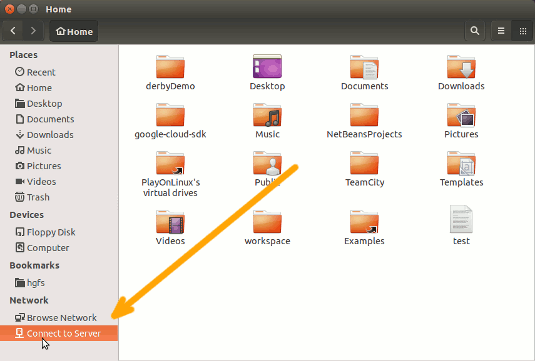
Enter the Server IP as:smb://[serverIP]/sharing
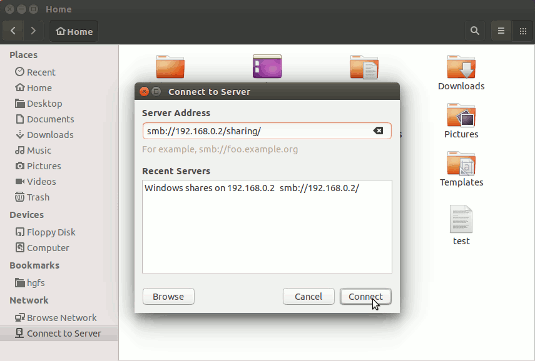
Then you should be Happily Connected to Server Sharing Directory :)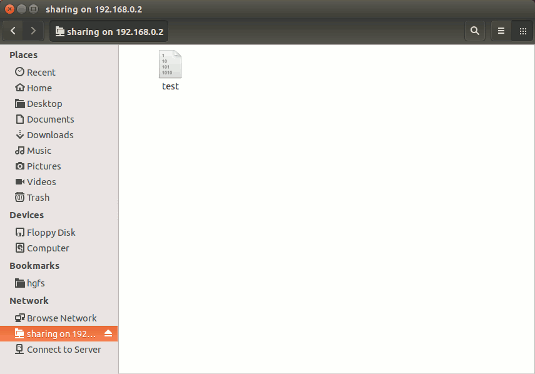
Contents
