Installing 2
-
17. Configuring Network
Again Go for the Network Configuration.
:
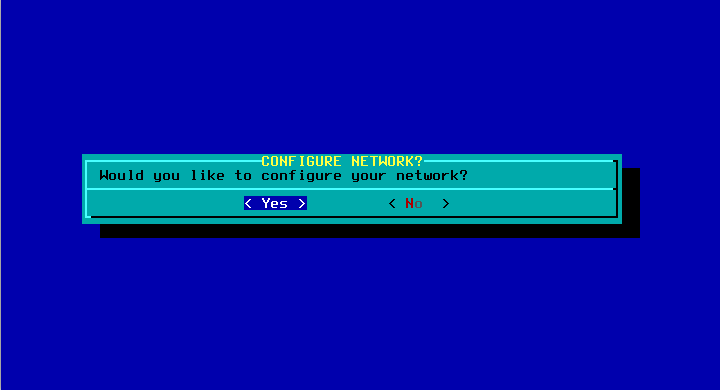
We Set the HOSTNAME Canonically as “localhost“:
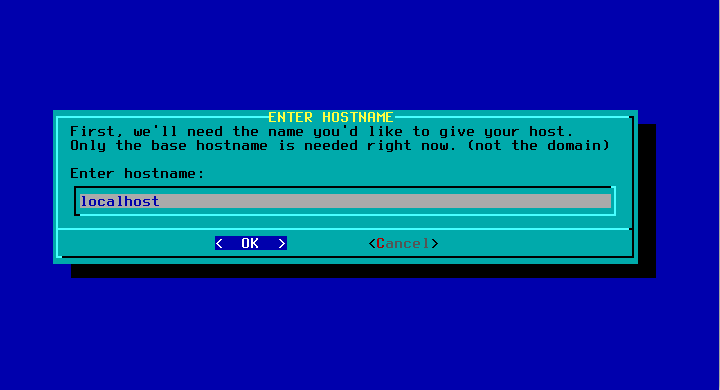
Again ‘localdomain’ as the Domain Name.
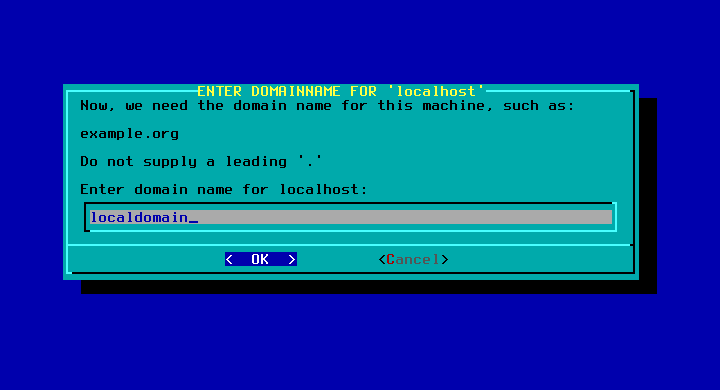
Opt for ‘DHCP’ on Connection Type.
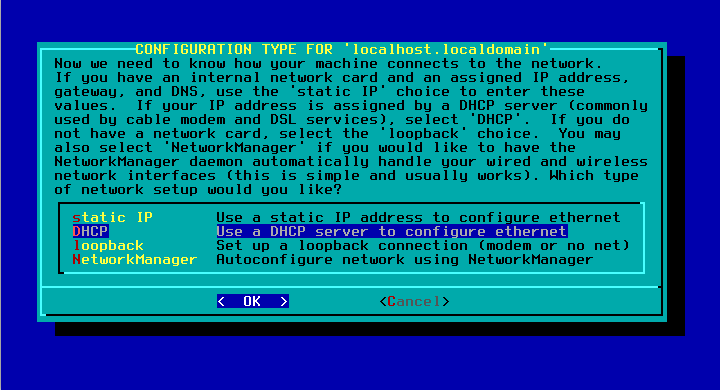
Leave Blank the DHCP Hostname.
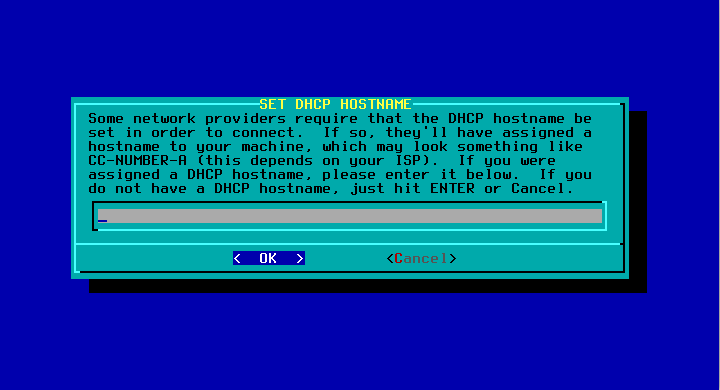
Finally, Confirm the Made Setup!
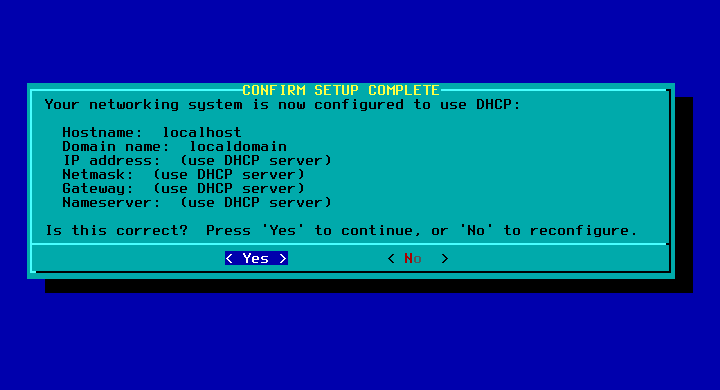
-
18. Configuring Startup Services
Again here if No Idea the simply Take the Default.
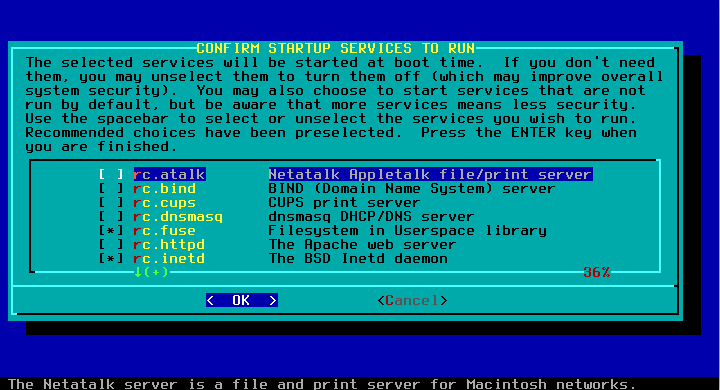
Contents
