Installing
-
2. Installing PIP
How to Install Python PIP in Ubuntu GNU/Linux
Again to check if it’s already there:pip -V
The Command output the PIP Version.
Best you follow instructions to Setup Anaconda Python and then make a Virtual Environment.
-
3. Installing Dependencies
Next to Install Required PIP Modules
Run:pip install -U Jinja2 lxml
Or for a System-wide installation:
pip install Jinja2 lxml
-
4. Adding Processing Python
So now Add Processing Python Mode
Choose “Add mode…” on the Top-Right Corner: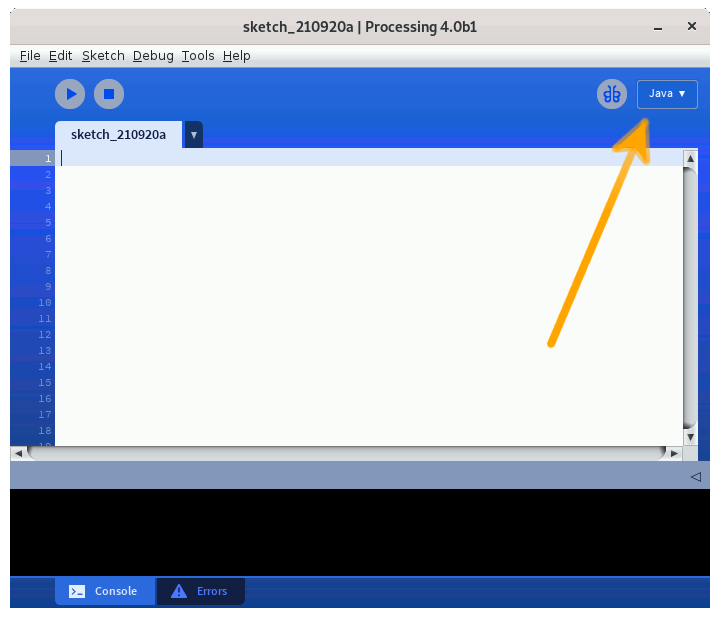
And then Choose the Python Mode and again :
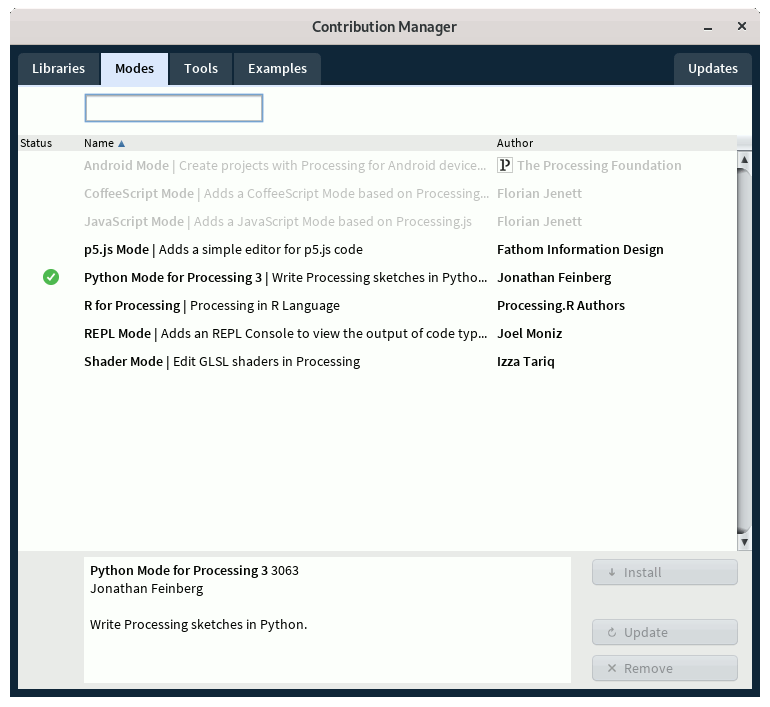
In few Time the Software will be automatically Downloaded and Installed.
Congratulations and Happy Python Coding on Processing Sketchs: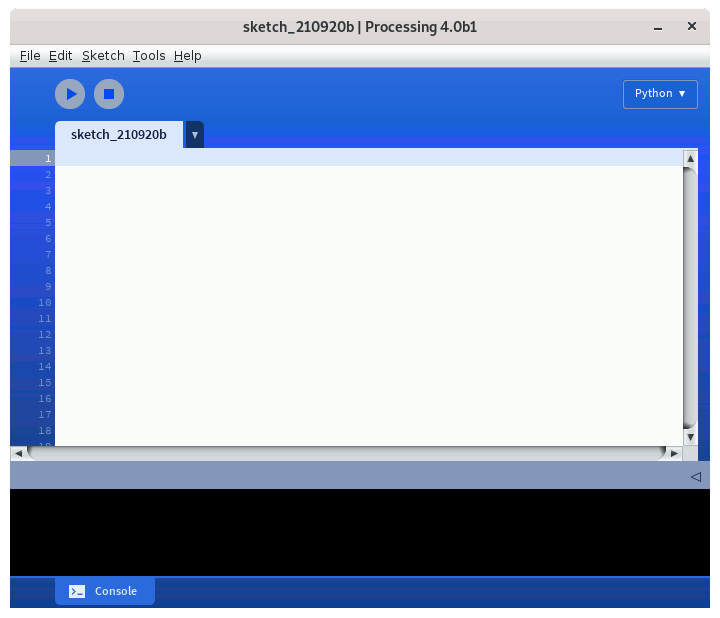
Contents
