LinuxCNC Ubuntu PPA Repo Add
Hi! The Tutorial shows you Step-by-Step How to Add LinuxCNC PPA Repository in Ubuntu-Based GNU/Linux OSes.
And LinuxCNC for Ubuntu is a CNC Machines Controller.
Finally, this Setup is Valid for All the Ubuntu-based Distros like:
- Linux Mint
- Lubuntu
- Kubuntu
- Xubuntu
- Zorin OS
- Pop_OS!
- Elementary OS
- Kde Neon
- Linux Lite
- Bodhi Linux
- Q4OS
- Trisquel
- LXLE
- feren OS
- Peppermint
- Voyager Ubuntu
- Linux Ultimate Edition
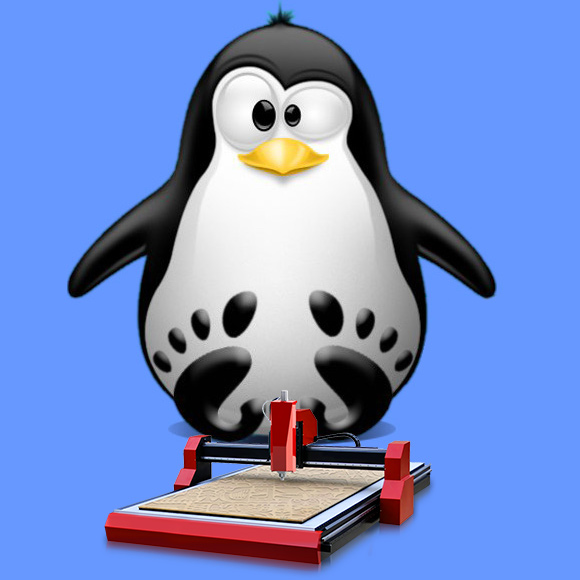
1. Launching Shell Emulator
Open a Terminal window
(Press “Enter” to Execute Commands)In case first see: Terminal QuickStart Guide.
2. Adding LinuxCNC Repo
Then to Add LinuxCNC Repository for Ubuntu
For the Stable release execute:sudo add-apt-repository ppa:szechyjs/linuxcnc
Instead for the Daily one play:sudo add-apt-repository ppa:szechyjs/linuxcnc-daily
Authenticate with the User Admin Pass.
If Got “User is Not in Sudoers file” then see: How to Enable sudo.
And then for most Ubuntu-based OSes to Refresh Repos:sudo apt update
Contents
