Installing Photoshop
-
11. Installing Photoshop CS6
Now to Install Photoshop CS6 for Ubuntu
First, access the Target:cd ~/Downloads
And then run:
WINEPREFIX=~/.photoshopcs6 wine "Adobe Photoshop CS6 13.0.1.3 Extended RePack by JFK2005 (Upd. 04.06.14).exe"
And the “Portable 13.0.1.3 Extended” release is the only one I found working here.
Possibly amend the above Command if you are using another Photoshop CS6 Release!
Then follow the Installation Wizard until the Setup is achieved: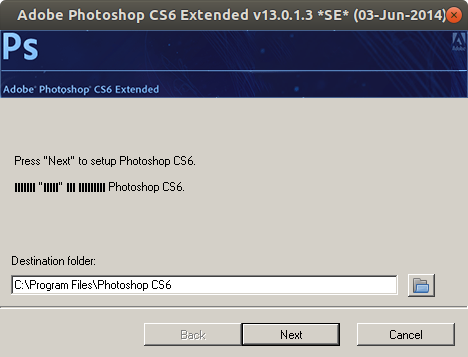
Don’t worry if after Installation you Do Not receive a Successfull Notice…
Just hit Ctrl+C to Exit the Command and just try to Launch it!
Contents
