GNU/Linux Ubuntu 22.04 Realtek RTL8723de Driver Setup – Step-by-step Guide
Hi! The Tutorial shows you Step-by-Step How to Install Realtek RTL8723de Wireless Driver for Ubuntu 22.04 Jammy LTS GNU/Linux LTS.
Especially pertinent to consider, as a Simpler Alternative, you should initially attempt with the PPA rtl8723DE Driver Setup.
And this Realtek RTL8723de Driver Ubuntu 22.04 Dkms Setup should be working on 5.x Kernels and also after a Kernel’s Upgrade.
Especially relevant: the Setup should Work on a default Ubuntu 22.04 Clean Install System.
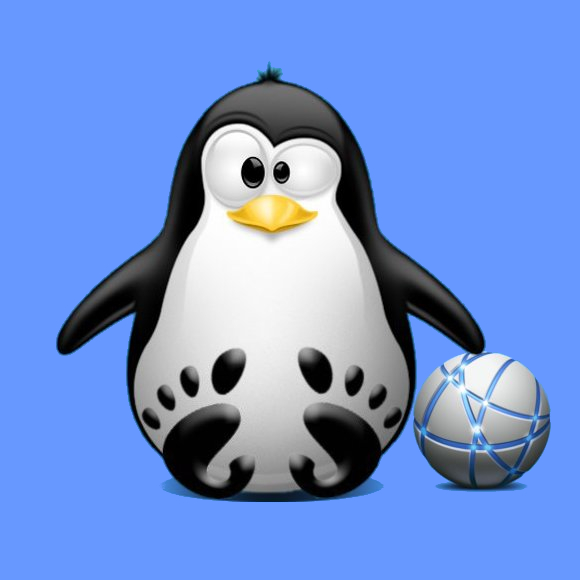
1. Launching Terminal
Open a Terminal Shell Emulator Window:
(Press “Enter” to Execute Commands).And Update the Apt Repositories with:
sudo apt update
Authenticate with the User Admin Pass.
If Got “User is Not in Sudoers file” then see: How to Enable sudo.
Contents
