Solving Black Screen When Idle in MX Linux
Hi! This Guide try to Solve the Blank Screen When Idle for 5 Minutes Issue in MX GNU/Linux Desktop.
And this Issue come from a ineffective interaction between the Debian OS and the Xfce Desktop in managing the Screensaver.
So to solve it we provide to make a Shell Script to run on the System Startup.
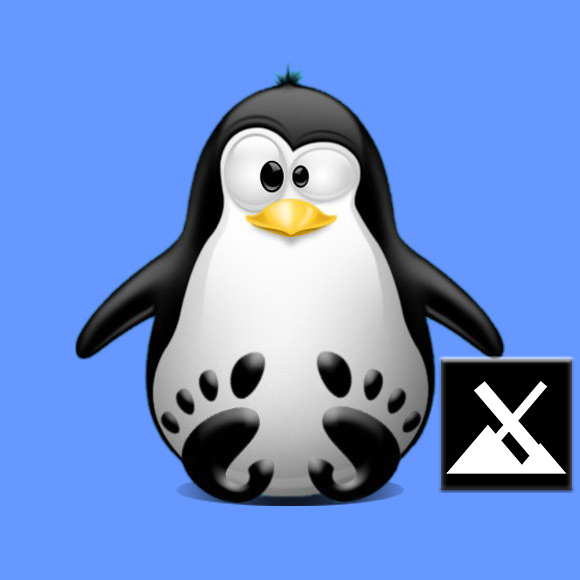
1. Enabling Display Manager
First, Enable Display Management
So search for “power” in the Menu, and then Run the Power Manager:Check that the Display Management is Enabled: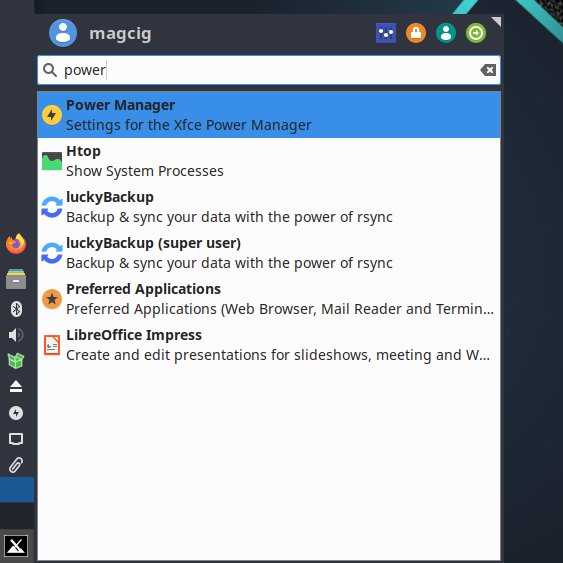
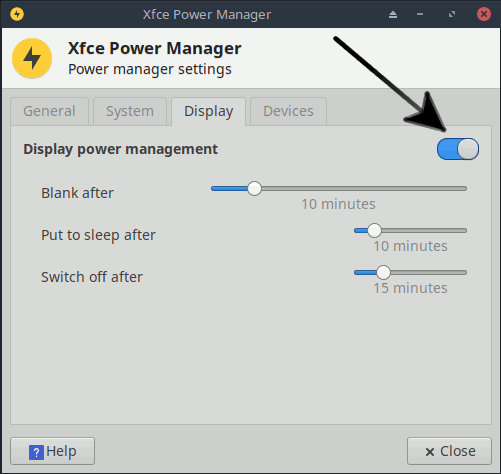
2. Shell Scripting QuickStart
How to QuickStart with Shell Script on GNU/Linux:
3. Making Shell Script
Now Make Shell Script
With the nano Editor make a File in your Home’s Documents Directory:nano ~/Documents/autostart.sh
This said for Example, then you are free to Put it in whatever Location you choose.
Copy and Paste in the following Content:#!/bin/bash sleep 1; xset s off sleep 1; xset s noblank
Ctrl+Shift+v to Paste in with nano.
Finally, Ctrl+x to Save & Exit from nano Editor.
Next give Execution Permission with:chmod +x ~/Documents/autostart.sh
Then you are ready to Run it with:~/Documents/autostart.sh
4. Disabling Screensaver at Boot
So to Disable Blank Screen
Search for “start“, and Run Session and Startup:Then choose :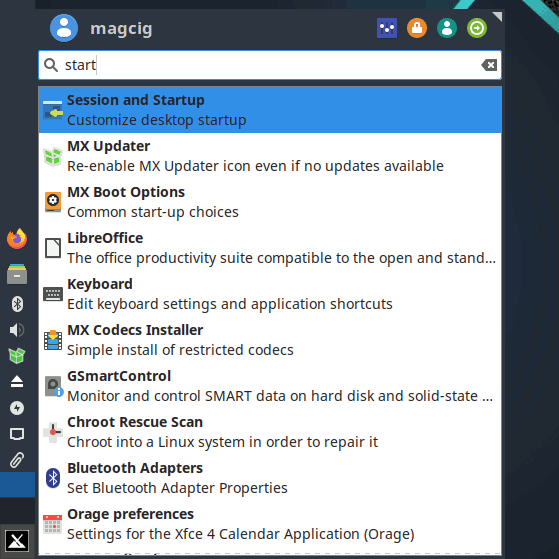 Last Set the entry Command like:
Last Set the entry Command like: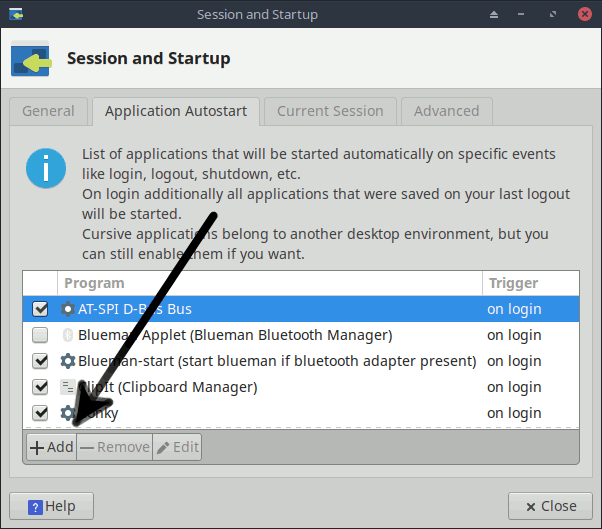
sh ~/Documents/autostart.sh
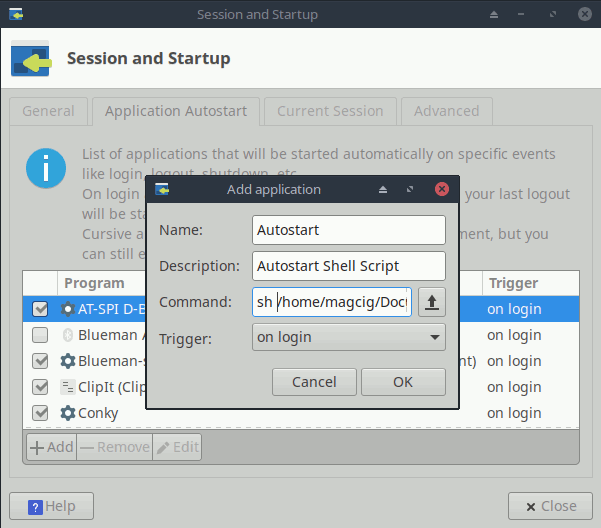 Thanks to: georgeeipi
Thanks to: georgeeipi
