GNU/Linux Fedora 36 Installing Logitech Unifying Receiver Software – QuickStart Guide
Hi! Explore our comprehensive tutorial, guiding you through each step to effortlessly Install the Logitech Unifying Receiver Software on your Fedora 36 GNU/Linux.
First, Solaar for Fedora is a GNU/Linux Device Manager for Logitech’s Unifying Receiver peripherals.
It is able to Pair/Unpair Devices to the Receiver, and for most devices read Battery Status. Solaar can also control some changeable Settings of Devices, such as Scroll Wheel direction and function Key behavior.
Finally, Solaar comes in two flavors, Command-Line and GUI. Both are able to List the Devices Paired to a Unifying Receiver, show Detailed Info for each Device, and also Pair/Unpair supported Devices with the Receiver.

1. Launching Terminal
How to QuickStart with Command Line on Fedora GNU/Linux
2. Installing Logitech Unifying Receiver
Then to Install Logitech Unifying Software in Fedora
Simply run:sudo dnf install solaar
Authenticate with the User Admin Pass.
If Got “User is Not in Sudoers file” then see: How to Enable sudo3. Connecting Logitech Device
Now Launch Solaar UI to Connect Device
Use the Desktop Launcher:Or from Shell with: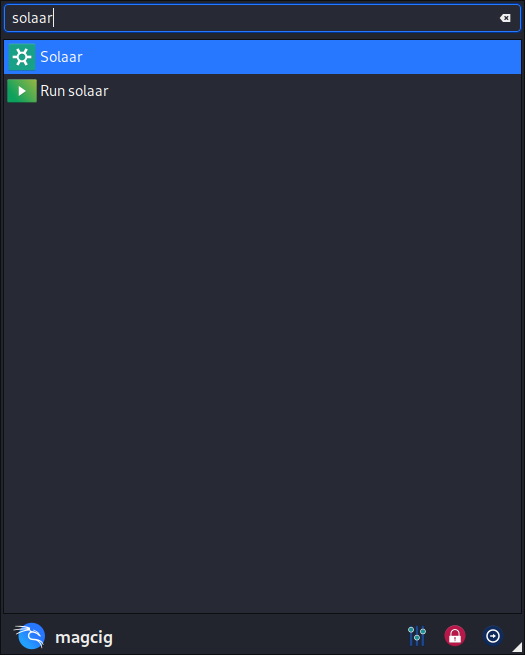
solaar
Finally, for a Command Line Device’s Management explore the functionalities with: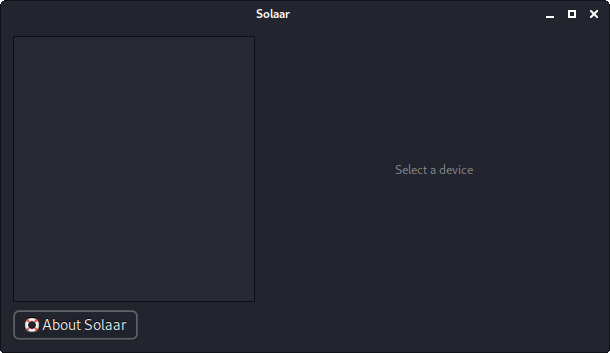
solaar --help
So Now I’m truly Happy if My Guide could Help you to Install Logitech Unifying Software on Fedora 36!
