Installing
-
3. Installing AnyDesk
Then to Set Up AnyDesk on Ubuntu
First, Access the Target, usually in the Downloads folder:
(But if downloaded with Firefox it can be instead into /tmp/mozilla*)cd && cd Downloads
To Check the Stuff there is:
ls .
This Command will simply List the Directory Contents.
Next to Install AnyDesk:sudo apt install ./anydesk*.deb
But if you are in Trouble to Find the Location on Terminal then See: How to Access Downloads Folder from Browser.
-
4. Starting AnyDesk
Finally, Launch & Enjoy AnyDesk
Now, from Shell Start AnyDesk simply with:anydesk
Or make Use of the Desktop Launcher:
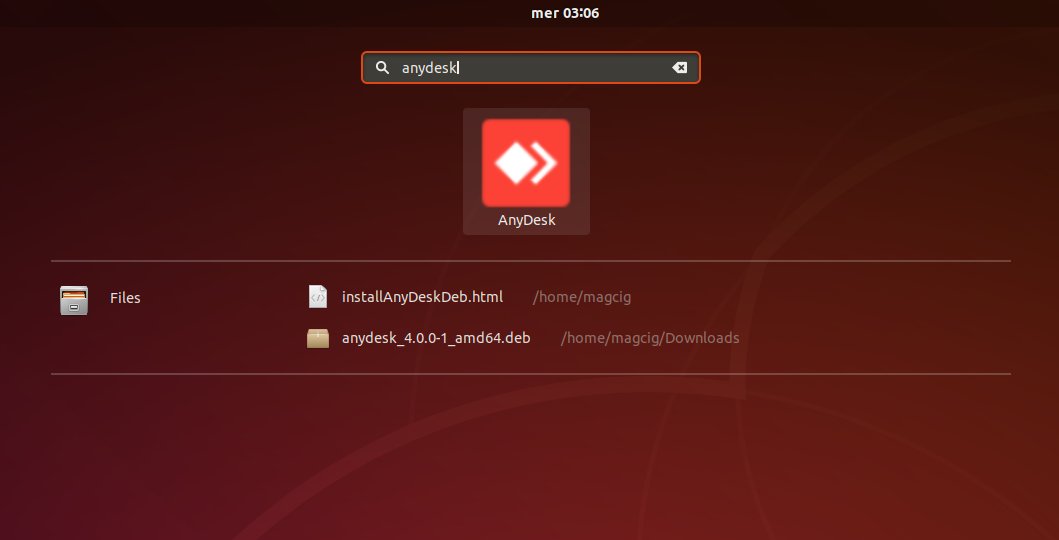
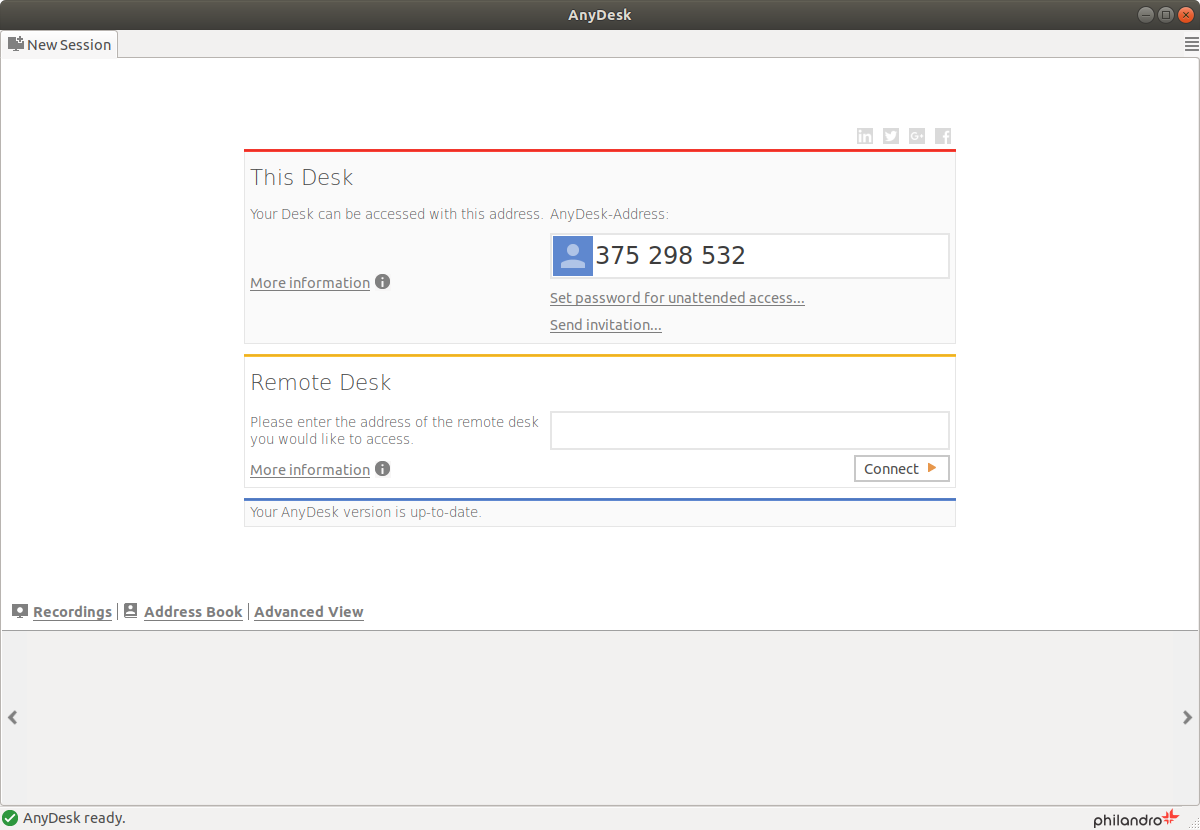
So Now I’m truly Happy if My Guide could Help you to Install AnyDesk on Ubuntu 22.04 Jammy!
Contents
