How to Install Ubuntu 20.04 Desktop on VMware Workstation VM
Installing
-
2. Installing Ubuntu
How to Create a VMware Workstation VM from Linux ISO
Confirm for the Typical Setup.
Then simply Browse for the Ubuntu ISO Image to get the Easy Install: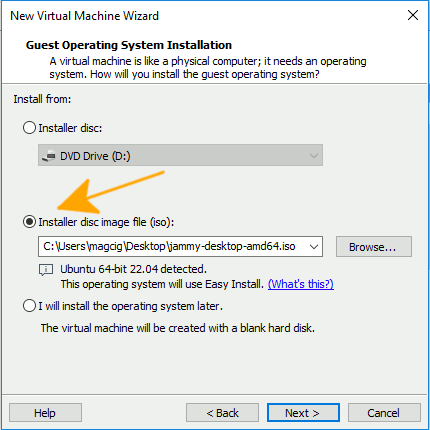
Next fill in the User Credentials:
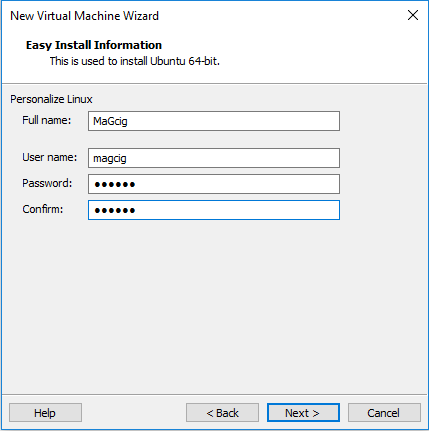
Proceed until you achieve the Automatic Installation.
Finally, Reboot and Login your Barely New Ubuntu 20.04 Desktop.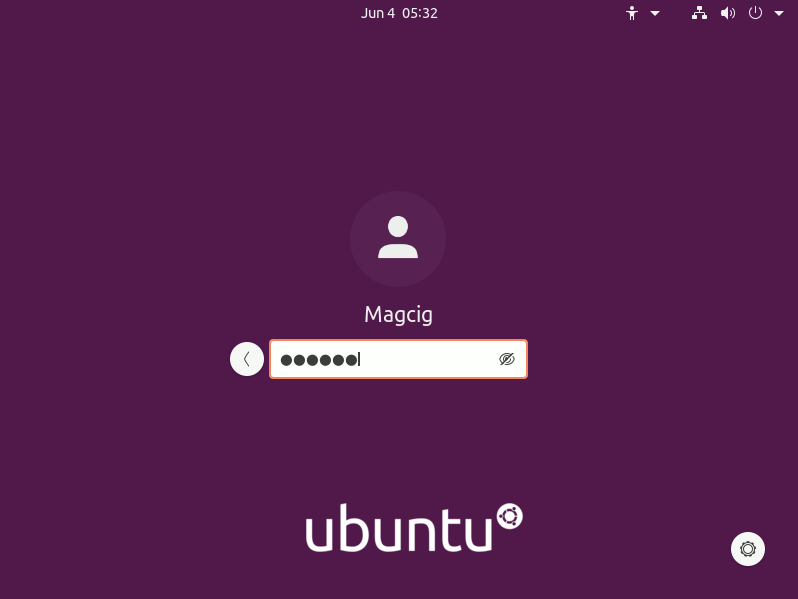
And Happy Ubuntu! :)
