Here is the Easiest Step-by-Step Troubleshooting for you! :)
You have Only to Take the Time of Reading and Carefully Executing Instructions…
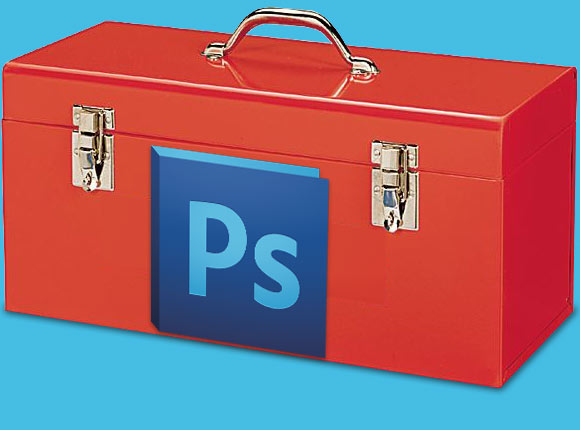
-
You Need a Second Disk to Set as the New Scratch…
(For example an External Drive or a Drive Partition).
-
Hold down these Keystrokes while Starting:
-
On Mac Hold down Cmd+Alt and Wait Until “Scratch Disk Preferences” Popup
-
On Windows Hold down Ctrl+Alt and Wait Until “Scratch Disk Preferences” Popup
-
-
Set a New Scratch Disk
Now you are free to Change the Disk and Successfully Launch Photoshop!
How to Save Image as ICO on Photoshop CS for Mac and Windows:
How to Save As ICO on Photoshop