This Post Show Howto Recursively Searching and Locating for a String Inside All Files in Directories and Sub-Directories.
The Process is Performed in Terminal and Make Use of the Linux Shell Command Utility: grep.
The Content give Focus Only to the Essentials Instructions and Commands to make it Easier to Follow.
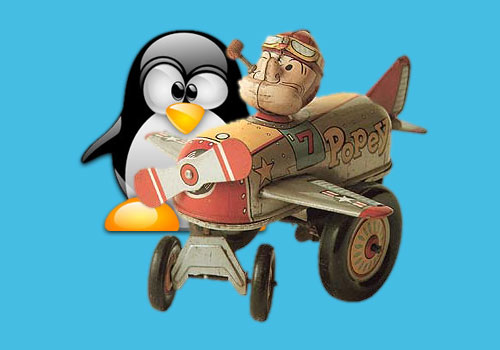
-
Open a Terminal Window
(Press “Enter” to Execute Commands) -
Recursively Searching and Locating Files Containing the String
grep -r "myString"
Example: grep -r “icon.png” /.