This Easy Visual-Guide shows you Step-by-Step How to Making a Bootable PureOS 7.0 GNOME Live/Installation USB Stick.
The Content give Focus Only to the Essentials Instructions and Commands to make it Easier to Follow.
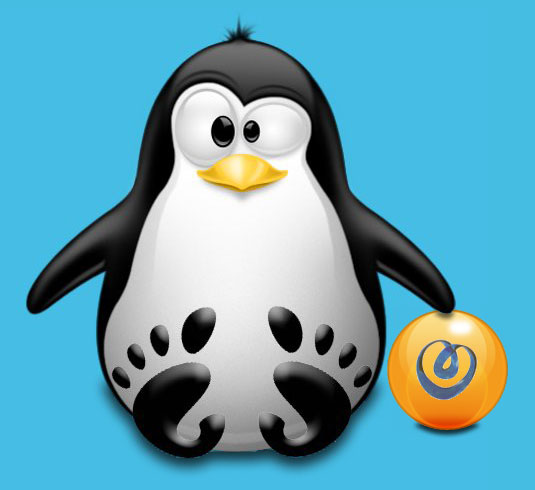
-
Download Linux PureOS 7.0 GNOME:
PureOS 7.0 GNOME .zip -
Unzip the PureOS GNOME 70.zip.
-
Copy the PureOS Folder on the USB Stick
-
Double-Click on bootinst.bat into PureOS/boot Directory
Access is Denied on bootinstall.bat Execution:
Troubleshooting for Access is Denied
Installing PHP 5.4.11 for Windows 8 with IIS Integration.
