Install & Quick Start with Node.js on macOS 10.9
Hi! The Tutorial shows you Step-by-Step How to Install and Getting-Started Quickly with the Latest Node.js on macOS 10.9 Mavericks.
Node.js is an Amazing New Javascript Stuff that is at the Same Time either a Web Server and a Web Development Framework.
Node.js is Well Known for his Performances and Scaling Attitudes derived from a Single Thread Non-Blocking Architecture “First, come, first served”.
The Contents and Details are Expressly Essentials to Give Focus Only to the Essentials Instructions and Commands and Make the Guide Easier to Read and Digest ;)
To the How to Install Node.js on macOS Bottom you Find Link to Guide with Quick Start on Node.js Javascript Server/Framework.
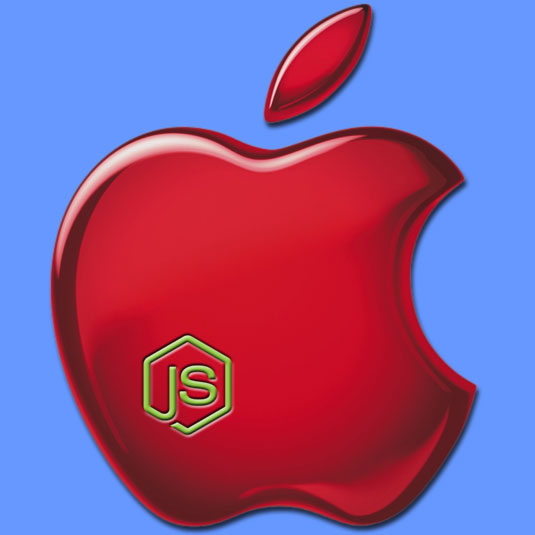
-
Download Latest Node.js for macOS.
Select from the List the Macintosh Node.js Universal Installer.
-
Double-Click on node.js.pkg
-
Node.js Quick Start Guide.
Then Confirm for Installation
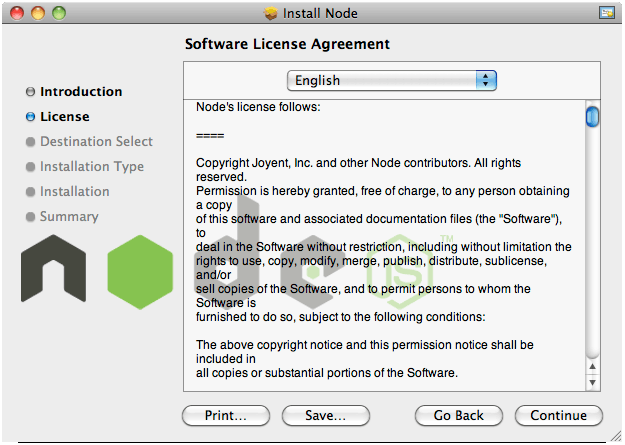

Now you are able to Getting-Started with the Node.js Development, to Look for Further Docs and Resource meet the Online Node.js Developers Community.