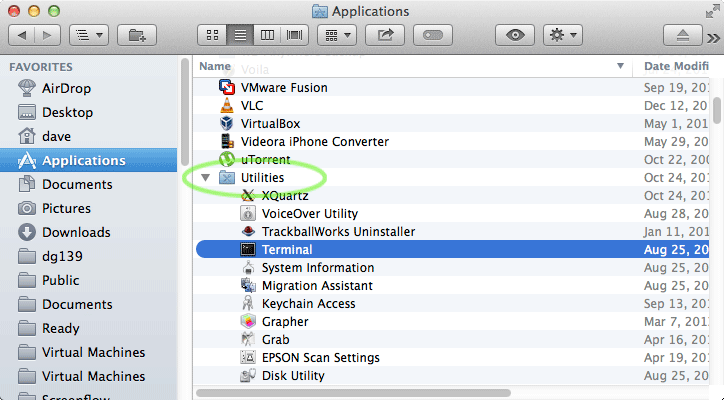Mac 10.9 Mavericks Jetty Quick Start Guide
The Guide shows you How to Install and Getting-Started with the Latest Jetty 9+ Java EE Web Server Stable Release on Mac 10.9 Mavericks OS X.
The Jetty Web Server provides an HTTP server and Servlet container capable of serving Static and Dynamic Content either from a Standalone or Embedded instantiations.
Jetty Main Features:
- Asynchronous HTTP Server
- Standards based Servlet Container
- Web Sockets server
- SPDY server
- Asynchronous HTTP Client
- OSGi, JNDI, JMX, JASPI, AJP support