Getting-Started with Forrest for Linux
Hi! The Tutorial shows you Step-by-Step How to Getting-Started with Apache Forrest Static and Dynamic Docs Generation Linux.
Apache Forrest ™ software is a publishing framework that Transforms Input from various sources into a Unified Presentation in one or more output formats.
The modular and Extensible Plug-in Architecture of Apache Forrest is based on Apache Cocoon and the relevant industry standards that separate presentation from content.
Forrest can Generate Static Documents, or be used as a Dynamic Server, or be deployed by its automated facility.

-
How to Install Apache Forrest on Linux:
-
Apache Forrest Static/Dynamic Docs Generation.
-
Running a Local WebApp of Apache Forrest Docs.
cd $FORREST_HOME/site-author
forrest run
Point your Browser to:
http://localhost:8888
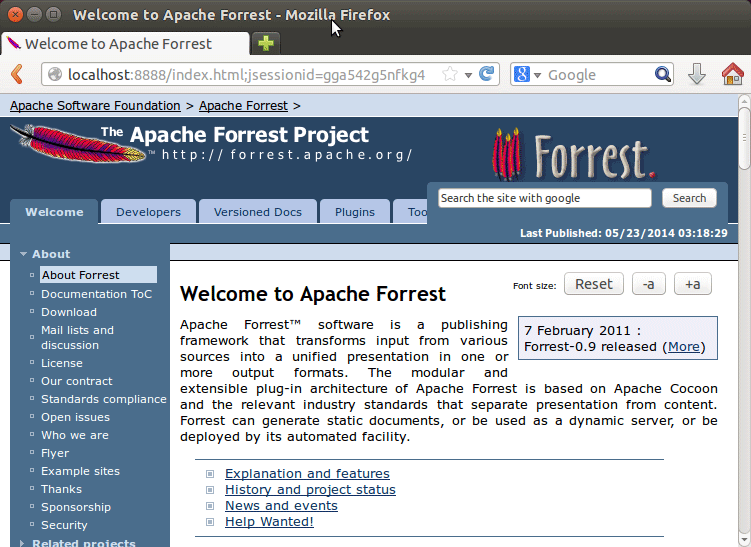
-
Render Apache Forrest Docs as Static HTML/PDF.
cd $FORREST_HOME/site-author
forrest
The Html and Pdf Documents will be Rendered into the build/site Directory…
To Display Point your Browser to the index.html File.
-
Generate your Own Site and Web App.
mkdir $HOME/Documents/mySite
cd $HOME/Documents/mySite
Create the Site Skeleton
forrest seed-sample
To Configure the Site:
nano src/documentation/content/xdocs/site.xml
To Render as Static Site:
forrest
To Render as Live Editable Web App:
forrest run
Then you Can Experiment with Live Docs Editing in: src/documentation/content/xdocs/
-
-
Install Firefox ForrestBar for Easy Development: