Install Zookeeper Ubuntu 14.04 Trusty
Hi! This tutorial will guide you step-by-step on How to Install Apache Zookeeper in Ubuntu 14.04 Trusty Tahr LTS GNU/Linux.
The Apache Zookeeper Setup for Ubuntu 14.04 Trusty Require the Oracle Java JDK 6+ Installation Ubuntu.
Moreover, Apache ZooKeeper allows distributed Processes to coordinate with each other through a shared hierarchical Name Space of Data Registers (we call these registers Znodes), much like a File System.
But Unlike normal file systems ZooKeeper provides its Clients with High Throughput, Low Latency, Highly Available, Strictly Ordered Access to the znodes.
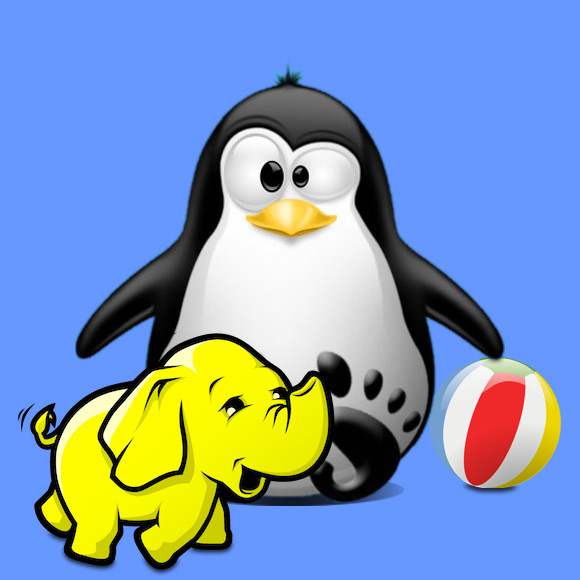
-
Download Apache Zookeeper for Linux
-
Open Terminal Window
Ctrl+Alt+t
(Press “Enter” to Execute Commands)
-
Double-Click on Archive Extract into /tmp

Or from Command Line:
tar xvzf zookeeper*.tar.gz -C /tmp/
-
Relocating the Zookeeper Folder
sudo su -c "chown -R root:root /tmp/zookeeper*"
sudo su -c "mv /tmp/zookeeper* /opt/zookeeper"
-
How to Install Required Oracle Java JDK on Ubuntu
-
Set the Java Heap Memory Size at Most to 75% of RAM Size
How to SetUp the Java Heap Memory Size on Linux -
How to Quick Start with Zookeeper Server/Client