Installing Epson XP-203 Printer Drivers on Ubuntu 15.04
How to Quick Start with the Epson XP-203 Expression Home Printer/Scanner on Ubuntu 15.04 Vivid Vervet i386/amd64 GNU+Linux desktop.
To Get the Epson XP-203 Printer Installed on Ubuntu Linux you need to Download and Install the Epson Proprietary Driver.
Then to Quick Start with the Epson Scanner on Ubuntu Linux Follow the Guide on Install & Getting Started with iScan Software on Ubuntu.

-
Download Epson Printer/Scanner .deb Drivers for Linux
Firstly choose the Linux Epson Printer Generic Driver.
And then the .deb Release for Ubuntu. -
Open a File Manager Window
Go to Home > Downloads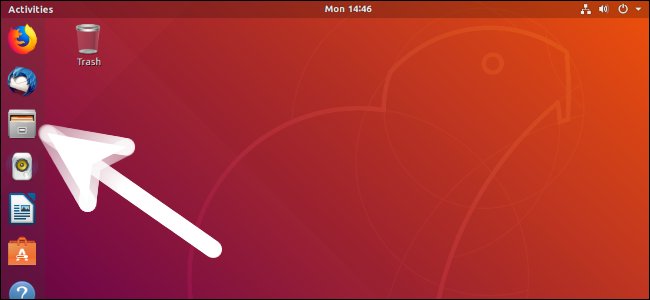
-
Double-Click on the Drivers Package.
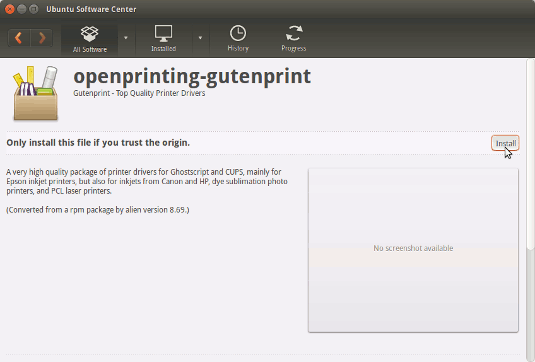
-
Finally, Go on System Settings to Add Printer
And the Printer will be Recognized and Installed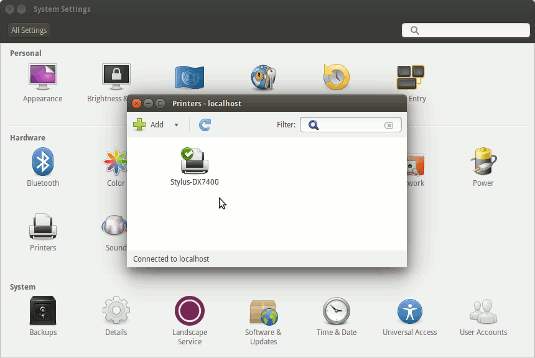
-
How to Getting Started with Image Scan Software on Ubuntu