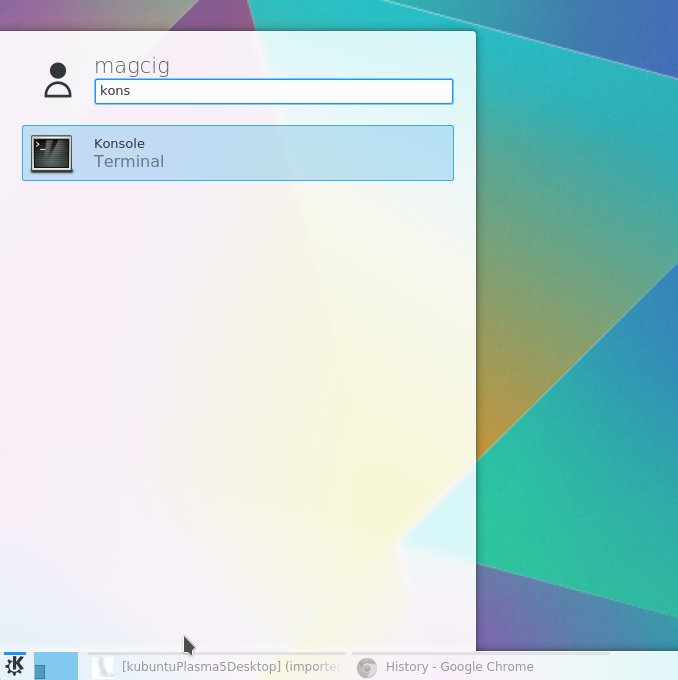Installing VMware-Tools for Debian Sid/Unstable Linux
Hi! The Tutorial shows you Step-by-Step How to Install VMware Tools on Debian Sid/Unstable GNU/Linux GNOME/KDE/Lxde/Xfce/Mate Desktop.
As of Sept 2015, VMware recommends using the distribution-specific open-vm-tools instead of the VMware Tools package for guest machines.
You need to know that the VMWare Tools Installed and Working will Grant you a More Pleasant Journey with Debian Linux 8 Jessie GNOME3 on the VMware Virtual Machine.
With the VMWare Tools Installed you Can Custom Easy-Resizing the Screen Just Dragging and More your Guest will Dispose Also of Shared Folders to Easy Exchanging Files with the Host System!