Linux Ubuntu Shell Scripting Quick Start
Hi! The Tutorial shows you Step-by-Step How to Getting-Started Making and Running a Bash Shell Script for Ubuntu 15.10 Wily GNU/Linux.
Shell Scripts are files in which we write a Sequence of Commands that we need to perform and are Executed using the Shell utility.
The Bash (Bourne Again Shell) is the Default Shell environment for most GNU/Linux system.
To Edit & Save our Bash Shell Script we’ll make Use of the Default GNU/Linux Shell Editor nano.
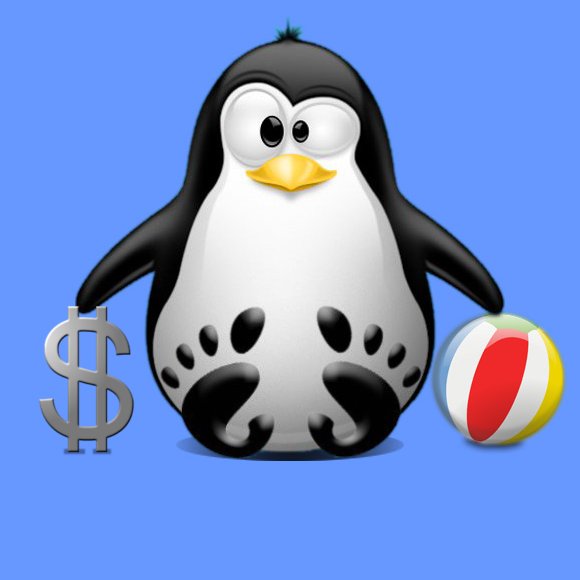
-
Open a Shell session
Ctrl+Alt+t to open a Terminal emulator on Desktop
(Press “Enter” to Execute Commands)
In case first see: Terminal QuickStart Guide.
-
Editing a Bash Script on Home Directory with nano
First, we Change to our Home withcd ~
Then we Make the Bash Script with
nano mybashscript.sh
To be Runnable directly as a Shell Script we append a Bash Shebang to the Top like
#!/bin/bash
Then for Testing the Execution we should Insert a classic Hello-Word greating
echo 'Hello World!'
The ‘echo‘ Command simply Output a String on Terminal
So finally our simple Bash Script will be containing just#!/bin/bash date/necho 'Hello World!'/necho 'From the Bash Shell'
The Sequence of Bash Commands must be a Stack of sigle Commands
myBashCommand1 myBashCommand2 ...
Or simply in a Line of Commands Divided by a ‘;’ SemiColon
myBashCommand1 ; myBashCommand2 ...
Ctrl+x to Save & Exit from nano Editor
-
Executing the Hello-World Bash Script
We Need to give the Execution Permissions withchmod +x ./mybashscript.sh
Then to Run our little Bash Script simply
./mybashscript.sh
You’ll be nicely greeted on Shell with something like
Sun Jan 10 10:31:26 PST 2016 Hello World! From the Bash Shell