Printer Epson L655 Ubuntu Setup – Step-by-step Guide
Hi! The Tutorial shows you Step-by-Step How to Install Epson L655 Series InkJet Printer Driver, Utility and Quick Start Scanning on Ubuntu GNU/Linux Desktop.
And to Install Epson L655 on Linux Mint you need to Download and Install the Proprietary Driver.
Moreover, Epson Printer Utility Features:
- Printer Status(Error / Warning)
- Ink Levels
- Paper Count Information
- Nozzle Check
- Head Cleaning
Finally, the guide includes detailed instructions on How to Getting-Started with Epson Scanning on Mint.

-
Download Epson L655 Driver Ubuntu:
Get Epson Printer Deb Driver.
-
Double-Click on the Epson Printer Driver Package
Or Select open with Ubuntu Software Center before Downloading.
After Click on Install to Start the Setup.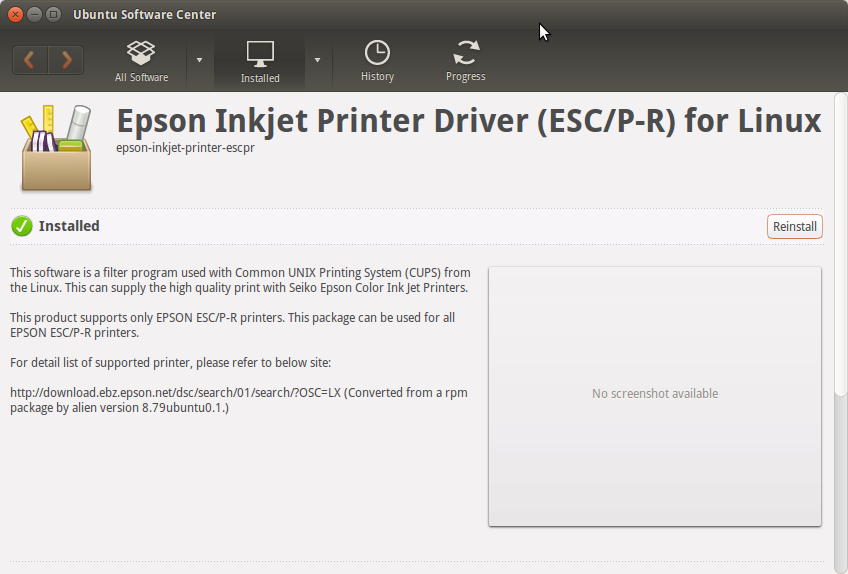
-
Download Epson L655 Printer Utility Ubuntu:
Get the Epson Printer L655 Utility for Ubuntu.
-
Double-Click on the Epson Printer Utility Package
Or Select open with Ubuntu Software Center before Downloading.
After Click on Install to Start the Setup.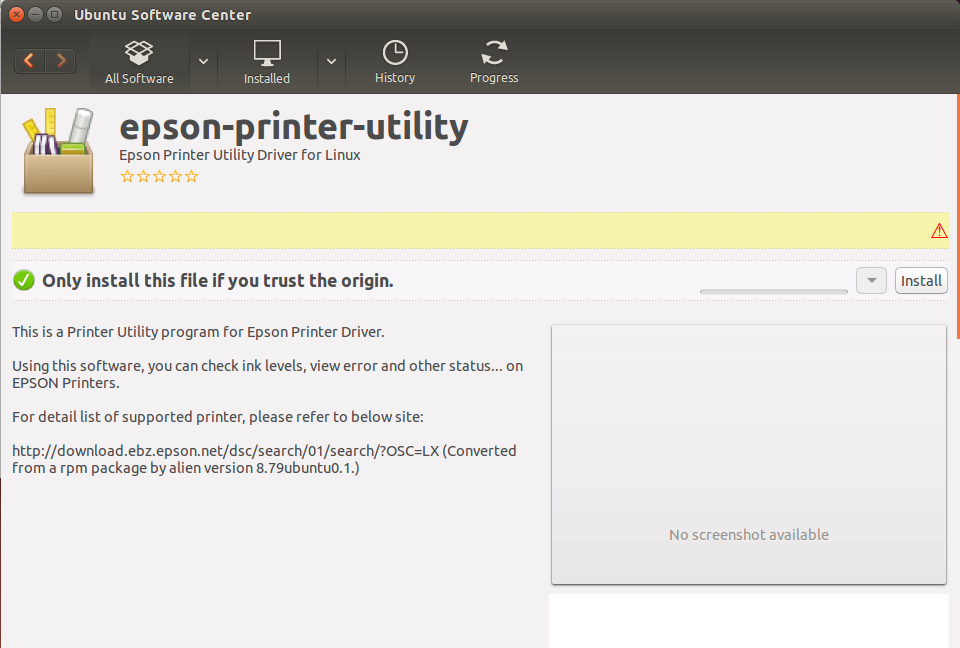
Then if needed Confirm to Restart Services Automatically!
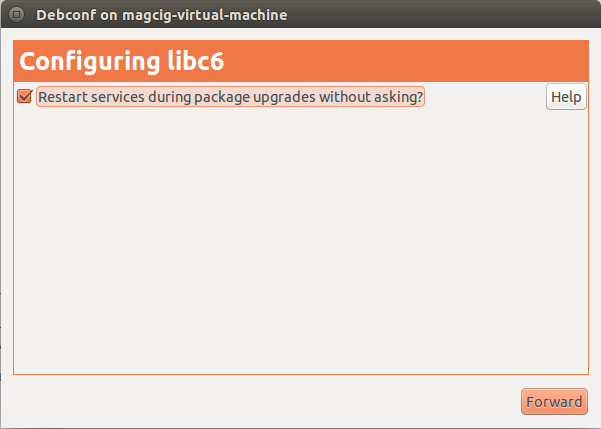
Here below a Shot of the Epson Printer Utility with the well-market Features…
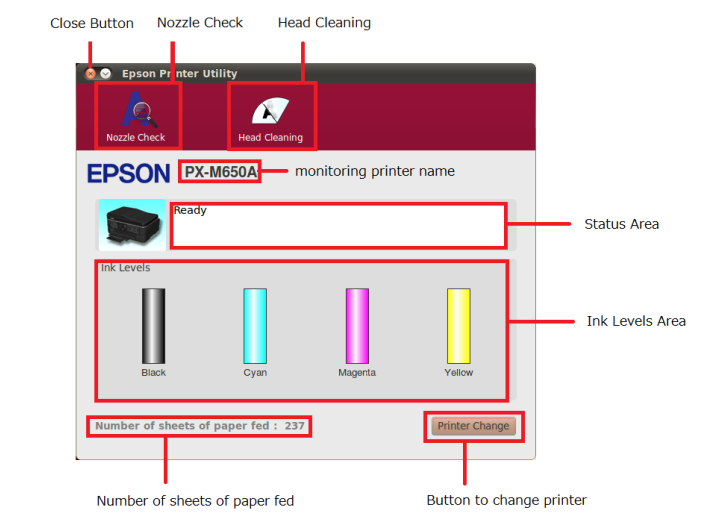
-
Finally, Go to Add Printer
First, Launch the Printer Configure App
On Mate/Cinnamon Simply Start Typing ‘printer’.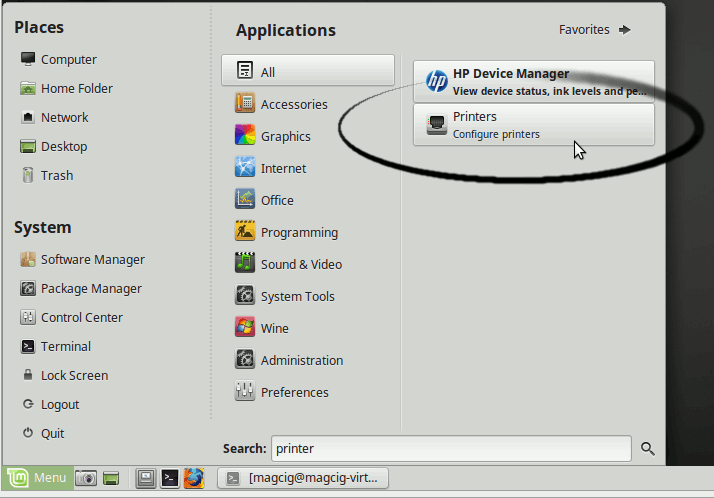
Next Choose Add
And Follow with the Wizard’s Setup…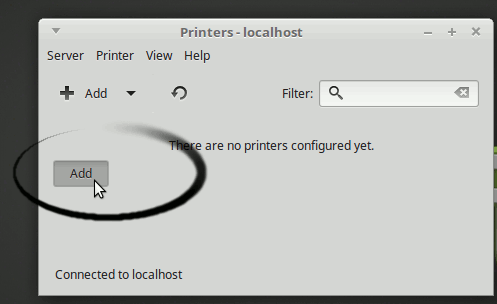
-
How to Quick Start with Epson Scanning on Ubuntu:
How to Install Adobe Reader for Ubuntu:
Setup Adobe Reader for Ubuntu
.
