GParted Red Hat Linux Installation Guide
Hi! The Tutorial shows you Step-by-Step How to Install GParted on Red Hat Linux 5.x/6.x/7.x/8.x 32/64-bit GNOME/KDE Desktop.
And GParted for RHEL is a Free Partition Editor for Graphically Managing your Disk Partitions.
Especially relevant: to Install GParted on Red Hat Linux you need to enable the EPEL Repository.
Finally, with GParted you can Resize, Copy, and Move Partitions without Data loss, enabling you to:
- Grow or shrink your C: drive
- Create space for new operating systems
- Attempt data rescue from lost partitions
GParted provides a powerful yet user-friendly interface, making complex partitioning tasks accessible even to less experienced users.

-
1. Launching Terminal
First, Open a Shell Terminal emulator window
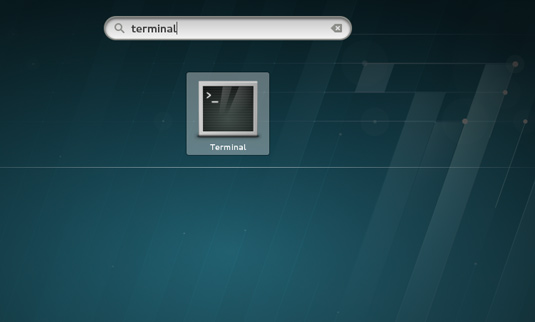
In case first see: Terminal QuickStart Guide.
Contents