libtiff.so.3 Installation on EL7
Hi! The Tutorial shows you Step-by-Step How to Install libtiff.so.3 Library for Enterprise Linux 7.x Based OSes.
So this libtiff.so.3 Installation procedure is Valid also for:
- Red-Hat Linux 7
- CentOS 7
- Oracle Linux 7
- Scientific Linux 7

-
Open a Shell Terminal emulator window
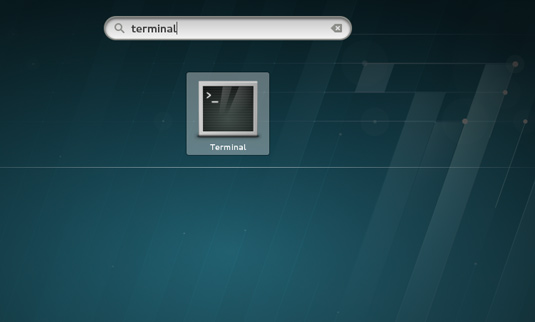
In case first see: Terminal QuickStart Guide.
-
Download libtiff.so.3 for Enterprise Linux 7
-
Access the Target location
(Usually Downloads go in the Home folder or when Downloaded with Firefox may be into the Temporary directory /tmp/mozilla*)cd ~/Downloads
Or when downloaded with Firefox maybe:
cd /tmp/mozilla*
To Verify that it’s there List the contents with:
ls .
-
Installing libtiff.so.3.
sudo yum install ./compat-libtiff3*.rpm
