Docker Machine Quick Start on Ubuntu 17.04 Zesty
Hi! The Tutorial shows you Step-by-Step How to Install and Getting-Started with the Latest Docker Machine for Ubuntu 17.04 Zesty Zapus 64-bit GNU/Linux Desktop/Server.
Docker Machine is a tool that lets you Install Docker Engine on Virtual Hosts, and manage the hosts with docker-machine commands. you can use Machine to create Docker hosts on your local Mac or Windows box, on your company network, in your data center, or on cloud providers like AWS or Digital Ocean.
Using docker-machine commands, you can start, inspect, stop, and restart a managed host, upgrade the Docker client and daemon, and configure a Docker client to talk to your host.
Point the Docker Machine CLI at a running, managed host, and you can run docker commands directly on that host. For example, run docker-machine env default to point to a host called default, follow on-screen instructions to complete env setup, and run docker ps, docker run hello-world, and so forth.
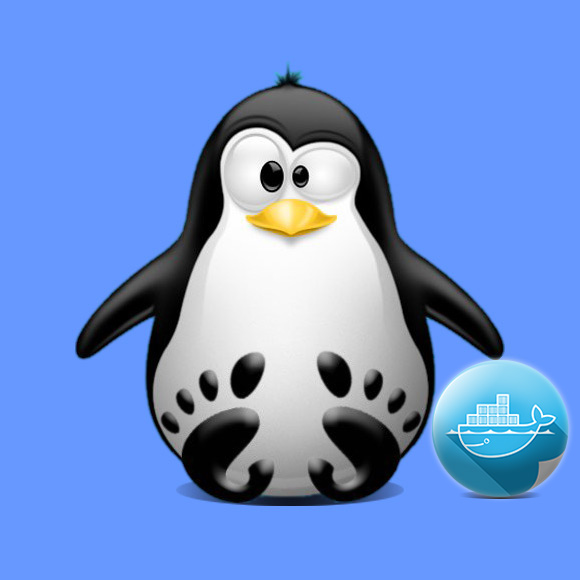
-
How to Install the Latest Docker CE for Ubuntu 17.04 Zesty
-
Open a Shell session
Ctrl+Alt+t to open a Terminal emulator on Desktop
(Press “Enter” to Execute Commands)
-
How to Download the Latest Docker Machine for Ubuntu
-
Set Permissions & Ownership.
chmod +x /tmp/docker-machine
sudo chown root:root /tmp/docker-machine
-
Relocate Docker Machine into the Path.
sudo mv /tmp/docker-machine /usr/local/bin/
-
Check Installation.
which docker-machine
The Output should simply Shows up the Location…
-
Docker Machine Quick Start Guide on Cloud
/
